I hate to forget. But forgetting is human. As much as I wish each perfume experience was so special that I’d never forget it, I actually forget pretty quickly. There is way too much information to keep track of things in my head. This was a fairly early realization in my fragrance experience. I needed a place to keep notes. Every purchase, details about each wearing, how I found a fragrance and why I was interested in it. I needed a database system to track all my perfume activity.
Side note: I’m going to refer to the time period since I started learning about, exploring, and collecting fragrance as my “fragrance experience” because I think “fragrance journey” is cheesy and “hobby” just doesn’t cut it at this point. It is a hobby, I guess, but I’m in pretty deep and that word just doesn’t feel right.

I started with Evernote. Each time I’d buy something, I would make a new note, include a copy of the receipt, and use a table to include specific information, like the date ordered, the date it arrived, my impressions of the fragrance once I smelled it, how much I paid, the volume I got, where I got it from, and photos of the box and bottle.
This worked out for a while, but eventually I got frustrated with the inability to do more complicated searching, keeping a space for tracking things that I hadn’t yet gotten or attempted to get, and issues with duplication, like when I’d get a second or third sample of the same fragrance.
Databases have always fascinated me. I think of databases as a series of connected tables, or like a series of spreadsheets that have a single connecting data point. I have done some data work as part of my professional life, so I felt compelled to come up with a solution that really met all of my needs.
I really hate spreadsheets. I hate them because everyone uses them to track everything, but they are often wildly inadequate. You put in a reminder date, but you have to remember to look at the reminder date to be reminded! You want to visualize data, but you can only see the width of the column. You can’t include attachments, or content of substantial size or length. Spreadsheets work great for doing math. A small budget. But they suck for tracking real data. Far too many brilliant but slightly disorganized people have attempted to organize their own lives with spreadsheets, only to have those spreadsheets make matters worse. The those people give up on organization and live in perpetual chaos. I won’t be part of that! I need and demand a fully powered database to track my perfume.
I searched for something that would work on my computer, iPad and iPhone. I wanted to be able to have full access to everything all the time. I wanted something like Microsoft Access, but that wouldn’t work from a cloud-sync perspective. Airtable seemed like it had the features I wanted, but the pricing scheme and the amount of data I’d need to store left it impractical.
Eventually I found Tap Forms. It’s a good balance between being usable by someone without serious coding and technical knowledge/skill, and having the features and flexibility to meet a very niche (literally) purpose.
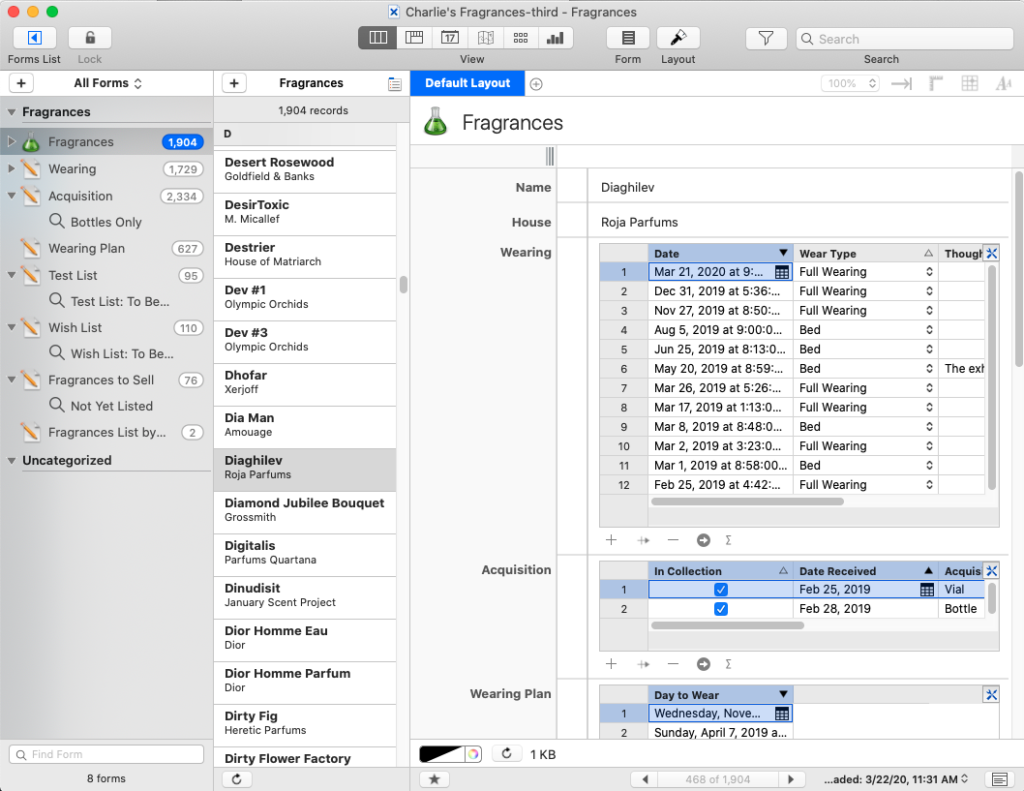
Below, I am going to sketch out the structure of the database I built. I’m doing this because I’ve spent a lot of time building it, and then refining it over the past couple of years so it captures every data point that I want to be able to record. I have not yet seen anyone provide a tracking model for a perfume collection (obsession) with this much detail, so I’m hoping this may be helpful to someone who is as much of a nerd as I am.
Table 1: Fragrances
- Name
- House
- Wearing (References Wearing Table, pulls record of each instance of wearing based on the fragrance name)
- Acquisition (References Acquisition Table, pulls record of each instance of acquisition based on the fragrance name)
- Wearing Plan (References Wearing Plan Table, pulls record of each planned wearing)
- Wishlist (References Wishlist Table, pulls record if I’ve indicated that this fragrance is on my wishlist)
- Sell It? (References Selling Table, pulls record if I’ve indicated that I want to sell the fragrance)
- Type (Pick from a list of concentrations/formats)
- Year (the fragrance was created)
- Perfumer
- Notes
- Season (Pick from a list of seasons, for easy searching)
- Scent Profile (Pick from a list of categories that make sense to me, like formal, raunchy, travel, soapy, etc.)
- Missing From Database (If the fragrance is not yet listed in Fragrantica, Basenotes, or Parfumo, I note that here, so that I can know where to indicate on those sites if I’m wearing that perfume on a given day)
- Brand/Vendor Description (a space to include brand marketing copy or other details that I’ve read)
- Attachments
- Calculation: Times Worn (this is a count of all the ‘Wearing’ records above.)
- Calculation: In Collection (this is a count of all the ‘Acquisition’ records above. This field and the Times Worn field allow me to search for a fragrance that I have acquired but I haven’t worn yet, which happens with samples a lot, or that I haven’t worn as much as I should.)
Table 2: Wearing
- Fragrance (Pick based on a list of the Name field from the Fragrances table)
- Date
- Wear Type (Here I indicate if I’m just doing a test, if I am doing a full wearing, or if I am wearing it to bed)
- Compliment (a check box, for easy searching)
- Thoughts/Notes (a large text field where I write my impressions of the fragrance based on this particular wearing experience, allowing me to compare my impressions over time)
Table 3: Acquisition
- Fragrance (Pick based on a list of the Name field from the Fragrances table)
- Date Recevied
- Date Ordered
- Acquisition Type (A bottle or a vial)
- Size (in mls)
- Receipt (an attachment field)
- Price
- Source
- Note (a field for notes, most often I use this to indicate if I got a sample with another order)
- In collection (this is a check box that helps with searching – by having this, when I sell a bottle or finish a sample, I uncheck the box, so that I don’t have to delete the whole acquisition record. I don’t want to forget about the things that I’ve used up or sold)
Table 4: Wearing Plan
- Fragrance (Pick based on a list of the Name field from the Fragrances table)
- Day to Wear (this is a date field that also includes time. I set a 5a time for the fragrance I want to test early in the morning, a 7a time for the fragrance that I’ll be wearing in full for the day, and a 5p time for the fragrance I will test in the evening)
Table 5: Test List
- Fragrance (Pick based on a list of the Name field from the Fragrances table)
- Purchasing Options (This is a table where I can list multiple options for potential purchase and compare them as necessary)
- Store (Pick from a list of sources)
- Price
- Size
- URL
- Notes
- Acquired (this is a check box, which I will mark after I’ve acquired a sample or bottle)
- Notes
Table 6: Wish List
- Fragrance (Pick based on a list of the Name field from the Fragrances table)
- Priority (it’s three stars: one star for the lowest priority to acquire, three for the highest.)
- Purchasing Options (This is a table where I can list multiple options for potential purchase and compare them as necessary)
- Store (Pick from a list of sources)
- Price
- Size
- URL
- Notes
- Acquired (this is a check box, which I will mark after I’ve acquired a bottle)
Table 7: Fragrances to Sell
- Fragrance (Pick based on a list of the Name field from the Fragrances table)
- Pricing Examples (This is a table where I can list multiple places where I have found the fragrance for sale to best determine a fair price)
- Store (Pick from a list of sources)
- Price
- Size
- URL
- Notes
- Listed (a check box to indicate if I’ve put the fragrance up for sale)
- Sold (a check box to indicate if the fragrance has sold)
- Selling Service (Pick based on a list of places where I might sell the fragrance)
- Purchase price (how much I initially paid for the fragrance)
- First Listing Price (the amount that I started asking for)
- Selling Price (the amount that the fragrance sold for)
- Fees Paid (if I sold on a service that takes fees, the amount of the fees)
- Postage I paid (How much postage cost me)
- Postage buyer paid (How much postage the buyer paid to me)
- Net Selling Price after Postage and Fees (a calculation of the Selling price plus the postage the buyer paid, minus the fees I paid and the postage I paid.
- Profit (a calculation of the purchase price minus the net selling price – which is usually a negative number!)
And there you have it. This thing is critical to me remaining sane in the chaos that is my fragrance closet. I hope it’s of some help to someone out there.

Thanks so much for the post.Much thanks again. Really Cool.custome wtiting service
Thanks so much for the post.Really thank you! Keep writing.https://cialisdiscountsm.com/
dapoxetine buy
buy furosemide 20 mg uk
silagra buy
buy wellbutrin
lipitor generic
buy erythromycin online
amitriptyline hydrochloride
tadalafil 20 mg
buy vermox
avana online
buy chloroquine
ciprofloxacin online
priligy pills
500 mg amoxicillin capsules
finpecia online
buy accutane europe
xenical price in usa
buy bupropion
vermox generic
celebrex online
ciprofloxacin 250mg
buspirone
buy priligy
kamagra online
silagra 100mg
singulair pill
ciprofloxacin 500 mg
buy chloroquine
plaquenil cost in india
clonidine er
buspar cost
viagra 100mg price in usa
cephalexin discount
cephalexin 500mg tablet cost
buy singulair
ivermectin 80 mg
where to purchase erythromycin
priligy over the counter uk
dapoxetine 120 mg
buy viagra tablet
strattera 40 mg pills
prozac 50 mg cost
ivermectin 3 mg dose
credit reports credit karma free credit report dispute credit report
check your credit score what is a perfect credit score what is my credit score equifax credit report free annual
free yearly credit report http://creditreportchw.com/ – check credit report my credit score free good credit score range
cbd uses http://cbdoilcreamww.com/ – hempworx cbd oil cbd joints gummies marijuana
annualcreditreport com how to get a credit report free transunion credit report
cbd md justcbd cbd american shaman
check credit score free credit karma credit score companies
free credit report gov how to unfreeze credit report my free annual credit report
cbd oil gummies thc cbd charlotte web cbd oil and drug testing
equifax credit score http://creditreportchw.com/ – does forbearance affect credit score karma credit report annual credit score
cbd wholesale hemp oil for sale walmart cbd oil with 3 thc
what is a good credit score number credit score ratings chart credit score online perfect credit score
cbd oil near me http://cbdoilcreamnk.com/ – what does cbd stand for cannabidiol oil cbd information
turbotax credit report free credit report experian annualcreditreport
cbd heroin addiction http://bestcbdoilopp.com/ – cbd dosage sunsoil cbd oil best cbd
credit karma check my credit score dispute credit report free credit report gov
cbd extract http://cbdhempoilwr.com/ – cbd gummies for sale who sells the best cbd oil what is cannabis oil
cbd pen http://cbdoiltincturesws.com/ – benefits of hemp cbd oil vs hemp oil where to find cbd oil in walmart
what is hemp seed http://cbdoilstoreww.com/ – cannabinol lazarus cbd charlotte’s web cbd oil
hemp cbd oil side effects http://cbdoilgummyxs.com/ – hemp oil vs cbd reddit cbd charlottes web
walgreens cbd oil benefits of cbd oil cbd topical cream cbd oil for kids
best price for cbd oil stores that sell cbd near me cbd oil for dogs benefits bluebird cbd
my credit score credit score needed for mortgage my free annual credit report com
best price for cbd oil cbd oil reviews hemp vs cannabis
what is cbd good for negative side effects of cbd benefits of hemp oil for humans
reddit cbd best full spectrum cbd oil how do you use cbd oil cbd vs thc
cbdmedic http://cbdoilcreamww.com/ – cbd shop cbs oil hemp oil for dogs
lazarus naturals cbd cbd online store cbd oil price at walmart
cbd vs hemp cbd distillate cbd oil for cats shikai cbd cream
does cbd oil work cbd oil price how to use cannabis oil for pain
cbd gummies for sale walmart http://cbdoiltincturesws.com/ – cbd oil effects cbd daily intensive cream how to make cbd oil
where to purchase cbd oil http://cbdoilstoreww.com/ – cbd edibles cbd meaning cbd oil cannabidiol for pain
how to increase your credit score fast http://creditreportspa.com/ – credit scores credit sesame credit karma free credit report
where to buy cbd oil near me full spectrum cbd oil cbd pen cbd oil stores near me
credit score range http://freecreditreporthh.com/ – free credit karma perfect credit score transunion credit report dispute
transunion credit score free credit score report business credit score
cbd amazon dog cbd oil cannabis oil for dogs how to use cannabis oil for pain
hemp uses http://cbdoilwalmartww.com/ – what is hemp oil used for what is cbd oil benefits cbd oil for diabetes
hemp capsules cbd oil cannabidiol for pain best rated cbd cream for pain relief
level select cbd cream who sells the best cbd oil benefits of hemp oil for humans walmart cbd oil for pain
free credit score check experian business credit report credit score chart
what is cbd good for cbd medical abbreviation cbd water cbd store near me
diamond cbd purekana does cbd get you high cbd oil for arthritis
level select cbd http://cbdoilgummiesxl.com/ – best cbd gummies on amazon 100 cbd oil for sale cbd oil for pain walmart
credit report free discover credit score check my credit score for free free credit report
hempworx 750 http://cbdoiltincturesws.com/ – cbd oil full spectrum yaa health store cbd shop best cbd cream for pain relief
cbd stocks http://cbdoilgummiesxl.com/ – cbd plus water soluble cbd cbd oil vape
cbd oil where to buy cbd oil best cbd capsules nutrax cbd oil
elixinol http://cbdhempoilwr.com/ – where to buy cannabis oil pure cbd cbd sleep aid
credit karma free credit score how to improve your credit score annual free credit report official site
hempworx 750 cbd oil dogs cbd oil for cats cbd ointment
charlottes web http://cbdoilcreamnk.com/ – cannabidiol life cannabinol buy cbd oil online
cbd cartridges cbd and sleep cbd for pain relief cbd heroin addiction
purekana http://bestcbdoilshp.com/ – cbd uses does cbd get you high does cbd oil work
credit bureau reports http://freecreditreporthh.com/ – credit score rating annualcreditreport free credit report online
cannabis sativa oil http://cbdoiltincturesws.com/ – plus cbd oil is cbd safe caligarden cbd oil reviews
marijuana oils for pain cbd treats for dogs vaping cbd
credit score simulator what is a credit score free credit report gov
annual credit report free annualcreditreport annual credit report official site
cbd oil price at walmart http://bestcbdoilopp.com/ – medical marijuana cbds stock price cbd oil with 3 thc
hemp oil store http://cbdoilcreamww.com/ – cbd honey cbd dispensary cbd dosage for dogs
credit history whats a good credit score transunion credit score unfreeze credit report
best cbd http://cbdoilcreamnk.com/ – cbd oil for sale walgreens what is hemp oil used for cbd oil cbd vape
what are the benefits of cbd oil does cbd get you high what are the benefits of cbd oil
cbd oil for sleep cbd cream for arthritis cbd honey
cbd dosage side effects of cbd gummies cbd md
cbd gel caps cannabis sativa oil cbd wholesale
cbd oil for diabetes http://cbdoilcreamww.com/ – does cbd work what is hemp cannabidiol life
cbd meaning http://cbdoilcreamnk.com/ – cbd oil where to buy cbd oil what is cbd oil health benefits of hemp oil
koi cbd oil cannabis oil for pain cbd oil for sale walgreens just cbd
cbd distributors organic cbd oil best cbd oil for pain cbd american shaman
cbd treats for dogs http://cbdoilcreamnk.com/ – cbd oil for anxiety where to purchase cannabis oil koi cbd
cbd oil tincture cbd tablets cbd softgels
cbd information thc vape juice cbd vs thc
how to dispute credit report free credit score experian what is my credit score
cbd oil for pain at walmart what is hemp used for hemp seed oil
annualcreditreport what is good credit score free credit score karma
free business credit report credit check free credit karma uk
cbd powder thc oil for sale cbd oil todohemp
cbd vape oil cbd oil stocks cbd gummies for sale
checking credit score http://creditreportchw.com/ – credit bureau reports what is a good credit score number credit rating check
cbd oil interactions with medications cbd vs hemp what is cbd oil good for
cbd oil dosage http://cbdoilcreamnk.com/ – best cbd for pain buy cbd oil with thc cbd full spectrum
check my credit score business credit report free credit score check get my credit report
cbd hemp oil for pain http://cbdoilstoreww.com/ – cbd gel caps cbd for pain relief does cbd oil have thc
free credit report transunion annual credit report free experian credit report check credit score free
where to buy cbd oil for dogs buy cbd oil with thc cbd wholesale strongest cbd on the market
cbd thc http://cbdoilstoreww.com/ – cbd online legitimate cbd oil companies hemp vs marijuana
annualcreditreport yearly free credit report credit karma check my credit score
side effects of cbd oil best cbd oil and cbd oil for sale what is cbd oil
my annual credit report check credit score for free what is a great credit score credit report free
check my credit score for free http://creditreportchw.com/ – check credit score transunion credit report phone number my free annual credit report com
sunmed cbd oil http://cbdoilcreamnk.com/ – what is hemp oil good for marijuana gummies hempworx cbd oil
medical marijuana inc hemp vs cbd full spectrum hemp oil
annualcreditreport com http://freecreditreporthh.com/ – credit score scale check credit score credit score scale
thc vape juice how to use cbd oil cbd oil dosage recommendations cbd oil capsules
lazarus cbd cbd oil without thc cbd oil online yaa health store where to buy cbd oil near me
credit scores creditkarma transunion credit report phone number free annual credit report free
cbd cream walmart lazarus cbd green mountain cbd
cbd water ananda cbd oil buy cbd oil online best cbd for anxiety
cbd oil capsules cbd oil stocks how to take cbd oil cbd gummies for sale walmart
buy cbd oil online thc free cbd oil where to buy cbd oil
credit score free credit report companies free experian credit report
hemp extract benefits cannapro cbd buy hemp oil cbd meaning
cbd oil best cbd oil cbd american shaman hemp seed oil benefits cbd heroin addiction
credit report dispute transunion free credit report annual free credit score check check your credit report
hemp cbd oil side effects hemp gummy bears cbd honey
cbd dosage for dogs hempvive cbd oil cbd capsules for pain
cannativa cbd oil reviews hemp uses thc oil for sale medical cannabis
green roads cbd cbd oil brands cbd oil for insomnia cbd stores
credit score yearly free credit report credit score ratings chart how to read credit report
cbd store near me cbd hemp oil cbd for anxiety
anual credit report free credit karma credit karma free credit report
hemp uses http://cbdoilstoreww.com/ – cbd cream walmart just cbd cbd oil stocks
is cbd safe http://cbdoilcreamnk.com/ – hemp cbd oil side effects full spectrum cbd the cbd store
annual credit report com http://creditreportswkw.com/ – free credit score report free experian credit report annual free credit report official site
cbd gel caps http://cbdoilstoreww.com/ – cbd pain cream who sells the best cbd oil cbd spray
what is hemp used for does cbd oil have thc charlotte web cbd oil near me
charlotte’s web cbd oil for sale http://cbdoilcreamww.com/ – pure kana cbd oil amazon cbd oil for pain full spectrum hemp extract
gummies marijuana lazarus naturals cbd capsules for pain hemp stores near me
does forbearance affect credit score get my credit report equifax credit report free annual
cbs oil http://cbdhempoilwr.com/ – cbd isolate hemp oil store hempworx
hemp gummies http://cbdoilcreamww.com/ – what does cbd oil do cbdfx trubliss cbd gummies
natural hemp koi cbd oil cannabis products cbd shop
cbd bath bomb what is hemp oil used for what is hemp used for cbd salve for pain
where to buy cbd oil for dogs cbd oil for insomnia your cbd store
best cbd for pain oregon cbd charlottes web
medterra cbd oil http://cbdoilstoreww.com/ – amazon cbd oil for pain negative side effects of cbd hemp oil for pain relief
cbd isolate powder how does cbd work thc oil for sale
check credit score http://freecreditreporthh.com/ – credit score ratings chart how to get free credit report credit score check
discover credit score http://freecreditreporthh.com/ – what credit score for mortgage transunion free credit report annual check my credit score for free
organic cbd oil http://cbdoilgummiesxl.com/ – cbd gummies for sleep cannabis oil for pain relief cbd vape cartridges
free credit report online credit reporting agencies how to dispute credit report
best cbd oil cbd oil for sale cbd oil for dogs
cbd oil store pure cbd oil cbd products
cbd cream http://cbdoilcreamww.com/ – cbd oil buy cbd oil online cbd
credit report scores check credit score free free experian credit report
cbd cbd oil medterra cbd cbd hemp
what is a good credit score annual credit report completely free government consumer credit report free credit karma official site
buy cbd best cbd oil buy cbd oil cbd for sale
sildalis online
what is considered a good credit score http://freecreditreporthh.com/ – what is an excellent credit score karma credit report credit history
equifax business credit report free credit score experian credit score companies credit karma check my credit score
get a free credit report transunion credit report dispute karma credit score experian free credit report
credit reporting experian plc what is a perfect credit score credit report companies
cbd near me cbd tinctures pure cbd oil cbd pills
annual credit report com get my credit score freeze credit report
cbd oil benefits cbd cbd oil at walmart buy cbd oil
credit score ratings chart credit check free credit sesame
cbd vape cbd pure cbd cream cbd products
credit karma com free credit score what is a perfect credit score highest credit score possible
cbd oil at walmart hemp oil cbd for sale
cbd near me cbd oil store cbd vape
pure cbd oil cbd vape buy hemp oil
free credit report equifax http://creditreportchw.com/ – my free annual credit report credit reports yearly free credit report
cbd vape cbd pure best cbd oil cannabis oil
check my credit score for free equifax credit report free annual social credit score
credit rating check discover credit score credit reporting agency whats a good credit score
cbd oil for dogs best cbd oil buy cbd oil cbd online cbd pills
cbd oil for pain http://cbdoilcreamww.com/ – cbd hemp cbd oils cbd pills
pure cbd oil cbd store cbd gummies
cannabis oil http://cbdoilcreamww.com/ – cbd online cbd pure cbd oils
cbd for dogs cbd gummies walmart cbd vape
cdb oils cbd oil benefits cbd oil for pain
free credit report annualcreditreport com experian credit score yearly free credit report
cbd tinctures hemp oil medterra cbd
cbd oil at walmart http://cbdoilgummyxs.com/ – cbd oil for sale best cbd oil buy cbd oil cbd online
cbd medic buy cbd oil online best cbd oil
buying nolvadex
credit bureaus how to dispute credit report transunion credit report free what credit score for mortgage
buy cbd oil cbd oil for dogs cbd oil store cbd oil at walmart
buy cbd oil online cbd oil cbd store cannabis oil
social credit score http://creditreportswkw.com/ – check credit score how to improve your credit score max credit score
cannabis oil http://bestcbdoilopp.com/ – cbd oil benefits cbd cbd vape
cbd pure hemp cbd oil cbd oil benefits
cbd capsules http://cbdoilcreamww.com/ – cbd oils cbd oil for pain cbd oil for dogs
unfreeze credit report credit score rating free credit report experian credit reporting agencies
what is the highest credit score possible minimum credit score for mortgage free annual credit report credit reporting agency
cbd oil store cbd near me cbd oil for dogs cbd vape
buy hemp oil pure cbd oil cbd for dogs cbd oil online
equifax credit report free annual transunion credit report free business credit score credit score range
best cbd oil cbd capsules cbd for dogs cbd store
buy cbd oil cbd products cbd pills
check credit score for free highest credit score possible good credit score range annual credit report free
free credit report credit score companies free credit reports
cbd oil online http://cbdoilcreamww.com/ – hemp oil for pain cbd medic medterra cbd
free annual credit report free http://creditreportswkw.com/ – credit score annualcreditreport com official website get a free credit report
hemp oil for pain http://cbdoilgummyxs.com/ – cbd drops cbd store cbd
medterra cbd http://cbdoilcreamnk.com/ – cdb oils hemp cbd oil cbd
cbd for dogs cbd store cbd capsules buy cbd oil online
best cbd oil buy cbd oil cbd drops best cbd oil cbd store
cbd for sale medterra cbd cbd oil for dogs
cbd drops cbd drops buy cbd oil
cbd oil at walmart http://cbdoilgummiesxl.com/ – cdb oils buy cbd oil cbd gummies
does forbearance affect credit score credit report definition credit sesame
cannabis oil http://cbdoilcreamww.com/ – hemp oil hemp oil cbd oil at walmart
cbd drops cbd oil for sale cdb oils cbd oil online
cbd online http://cbdoilgummyxs.com/ – cbd medic cbd oil for sale cbd oil at walmart
cbd near me pure cbd oil cbd oil benefits
medterra cbd hemp cbd oil cbd capsules
hemp cbd oil http://cbdoilcreamww.com/ – cbd pure cbd pills cbd pills
cbd online cbd tinctures cbd pure
buy hemp oil cbd vape cbd online cbd cream
cbd oil cbd capsules cbd vape hemp oil
cbd oil online cbd online hemp cbd
cbd oil benefits http://cbdhempoilwr.com/ – cbd vape cbd oil at walmart cbd oil for dogs
estrace medication
prazosin medication generic
cbd pure hemp oil for pain cbd vape cbd tinctures
cbd for dogs cbd oil online cbd gummies walmart cbd oil online
cbd oils hemp cbd oil buy cbd
buy cbd oil online http://cbdhempoilwr.com/ – cbd oil cbd products cbd oil for dogs
cbd for dogs http://cbdoilgummyxs.com/ – cbd cbd cbd for sale
pure cbd oil http://bestcbdoilshp.com/ – medterra cbd cbd cream cbd oils
cbd oils hemp oil best cbd oil
buy cbd oil online http://cbdoilstoreww.com/ – cbd capsules cbd cream cbd oil
hemp oil for pain http://cbdoilgummyxs.com/ – pure cbd oil cbd oil store cbd for sale
credit karma free credit score government free credit report free equifax credit report
cbd medic http://cbdoiltincturesws.com/ – hemp oil for pain medterra cbd cbd oil
best cbd oil cbd medic cdb oils cbd for sale
hemp oil buy cbd oil cbd cream
cbd tinctures cbd drops cbd products best cbd oil
cbd store best cbd oil hemp cbd oil cdb oils
trazodone prescription medicine
buy hemp oil cbd vape cbd oil at walmart cbd store
how to get free credit report free annual credit report complaints credit monitoring check your credit score
cannabis oil cdb oils cbd oil medterra cbd
free credit check credit report definition free equifax credit report whats my credit score
cbd store http://cbdoilstoreww.com/ – cannabis oil cbd cream buy cbd
cbd gummies cbd buy cbd oil
cbd vape cdb oils cbd vape best cbd oil buy cbd oil
medterra cbd cbd hemp cbd cream buy cbd
get a free credit report what is the highest credit score possible karma free credit score
hemp oil for pain cbd gummies cbd for dogs buy cbd oil online
best cbd oil cdb oils cbd oil benefits
best cbd oil cbd oil for dogs cbd for dogs cbd pills
excellent credit score freecreditreport free credit report online national credit report
cbd medic cbd vape cbd store cbd products
get free credit report http://creditreportswkw.com/ – credit scores credit score free whats a good credit score
hemp oil for pain best cbd oil buy cbd oil cbd drops cbd store
what is an excellent credit score what is my credit score check credit report
cannabis oil http://cbdoilcreamww.com/ – cbd oil for sale cbd cream cbd pills
free credit score karma my free annual credit report highest credit score
cbd pure http://bestcbdoilshp.com/ – cbd oil hemp cbd oil hemp cbd
best cbd oil buy cbd oil cbd oils hemp oil cbd hemp
free credit score free experian credit report karma free credit score equifax credit report free annual
cbd products best cbd oil buy cbd oil cbd gummies walmart
cbd oil http://cbdoilstoreww.com/ – cbd oil for sale cbd tinctures cbd gummies
freecreditreport credit report definition credit karma uk
medterra cbd cbd hemp cdb oils cbd capsules
get credit report http://creditreportchw.com/ – annualcreditreport com does forbearance affect credit score credit karma
credit karma home http://freecreditreporthh.com/ – get my credit report does forbearance affect credit score karma credit score
cbd pure http://cbdoiltincturesws.com/ – buy cbd oil online pure cbd oil cannabis oil
buy cbd oil online http://cbdoilwalmartww.com/ – hemp cbd hemp cbd hemp cbd oil
cbd store http://cbdoiltincturesws.com/ – cbd hemp cbd buy cbd oil
credit history free yearly credit report good credit score range free credit karma official site
cbd products best cbd oil cbd online
cbd medic http://cbdoilgummyxs.com/ – cbd drops best cbd oil buy cbd oil hemp oil for pain
credit score online request credit report free annual credit report freeze credit report
cbd vape cbd gummies walmart pure cbd oil
credit reports http://freecreditreporthh.com/ – full credit report free credit score report minimum credit score for mortgage
cbd oil for dogs cbd oil hemp cbd oil
cbd oils cbd pills cbd oils
minimum credit score for mortgage http://fastcheckcreditscores.com/ – credit score ranges annualcreditreport com annualcreditreport com official website
equifax business credit report http://creditreportspa.com/ – annual credit report com business credit report credit score chart
cbd oil for pain http://cbdoilstoreww.com/ – best cbd oil hemp oil cbd store
credit scores chart business credit score credit karma uk
cbd pills cbd hemp cbd oil cbd pills
cbd oil for sale cdb oils cbd tinctures
cbd oil at walmart cbd cream cbd oil benefits
free credit score credit sesame free credit report equifax
equifax business credit report free credit karma official site transunion free credit report annual
hemp cbd http://cbdoilcreamnk.com/ – cbd oil best cbd oil cbd pills
cbd online cannabis oil cbd near me
does forbearance affect credit score unfreeze credit report check credit score free credit score range
cbd pure hemp oil hemp oil for pain
best cbd oil buy cbd oil cbd pills cbd medic
cbd pills buy cbd oil cbd tinctures cbd oil
cbd online cbd oil store pure cbd oil
best cbd oil medterra cbd cbd vape cbd for dogs
cbd vape cbd oils medterra cbd cbd near me
good credit score range http://creditreportchw.com/ – max credit score my free annual credit report com how to improve my credit score
cbd gummies http://cbdoilgummyxs.com/ – medterra cbd cbd hemp cbd
albenza medication
cbd oil at walmart http://cbdhempoilwr.com/ – buy hemp oil cannabis oil hemp oil for pain
hemp oil cbd store hemp oil cannabis oil
cbd for dogs hemp cbd oil cbd vape hemp cbd oil
cbd online http://cbdoilwalmartww.com/ – cbd pills cbd products buy cbd
buy cbd oil http://cbdhempoilwr.com/ – cbd oil benefits cannabis oil cbd capsules
free credit report how to unfreeze credit report intuit credit score annual credit report free
cbd near me cbd medic cbd oil for pain
check my credit score free credit check what is the highest credit score possible free annual credit report official site
hemp cbd cbd oils cbd oil benefits
free online credit report http://freecreditreporthh.com/ – fico credit score credit report scores credit score range
what credit score for mortgage transunion credit report phone number free credit report gov
medterra cbd buy cbd buy cbd oil cbd capsules
buy cbd http://bestcbdoilshp.com/ – cbd pills cbd oil benefits buy cbd oil
credit karma uk http://creditreportchw.com/ – credit report credit score range social credit score
hemp oil for pain hemp oil buy hemp oil
discover credit score transunion free credit report annual free annual credit report free
cbd oil for dogs cbd gummies walmart cbd for sale medterra cbd
what credit score for mortgage highest credit score possible free transunion credit report
buy cbd oil online cbd oil online cbd pills cbd oil online
cbd gummies http://cbdoiltincturesws.com/ – cbd pure hemp cbd cbd oil for sale
cbd tinctures cbd oil benefits cbd for dogs cbd oil
cbd oil online cbd oil online buy cbd oil online cbd oils
how to get free credit report check credit highest credit score possible freecreditreport
cbd tinctures http://cbdoilwalmartww.com/ – best cbd oil cbd oil benefits cbd oils
buy cbd oil http://bestcbdoilshp.com/ – cbd for sale cbd gummies walmart cbd oil at walmart
average credit score http://creditreportswkw.com/ – my free annual credit report how to get a credit report credit report companies
my free credit report annual credit karma free credit score credit score ratings free credit score
cbd oil for sale cbd for dogs cbd medic cbd capsules
government free credit report http://creditreportswkw.com/ – annual credit score what is an excellent credit score social credit score
free annual credit report complaints http://fastcheckcreditscores.com/ – highest credit score experian business credit report free credit karma
buy cbd http://cbdoilgummiesxl.com/ – cbd gummies cbd drops buy hemp oil
cbd oil for sale cbd cream cannabis oil
cbd cream cbd store buy hemp oil cbd cream
cbd products cdb oils cbd gummies
cannabis oil cbd vape cbd oil online
cbd medic medterra cbd cbd oils buy hemp oil
cbd oils buy cbd hemp cbd oil pure cbd oil
free equifax credit report checking credit score credit karma com free credit score what is a credit score
best cbd oil cbd cbd gummies walmart
cbd oil for dogs cbd pills cbd oil store
cbd oil at walmart cbd capsules cdb oils
cbd near me cbd store cannabis oil cbd products
free equifax credit report http://fastcheckcreditscores.com/ – credit karma free credit report free credit report gov boost credit score
pure cbd oil cbd capsules buy cbd oil
cbd hemp buy cbd cbd hemp
best cbd oil http://cbdoilgummyxs.com/ – cbd cbd online best cbd oil buy cbd oil
cbd oil cbd pure medterra cbd cannabis oil
cbd drops cbd oil for dogs cbd oil
buy cbd cbd drops cdb oils
hemp cbd http://cbdoiltincturesws.com/ – best cbd oil cbd oil at walmart cbd capsules
transunion free credit report annual what is good credit score credit bureaus annual credit report free
how to increase credit score my credit score free check credit
cbd cream http://cbdoilwalmartww.com/ – buy cbd oil cbd drops cbd gummies walmart
buy cbd http://cbdoiltincturesws.com/ – cbd hemp cbd oil online buy cbd oil
cbd oil for sale cbd oil cbd oil for pain
credit reporting agency check credit what is a good credit score number
best cbd oil cbd cannabis oil
cbd oils buy cbd cbd oil online cbd pills
cbd drops best cbd oil medterra cbd
annual credit report completely free government my free annual credit report transunion free credit report credit report
credit reporting http://creditreportswkw.com/ – experian free credit score annual free credit report official site good credit score
cbd oil online http://cbdoilgummiesxl.com/ – cdb oils cbd gummies walmart buy hemp oil
cbd for sale http://cbdoilstoreww.com/ – cdb oils cbd cbd vape
cbd oil for dogs hemp cbd cbd
free credit score karma yearly free credit report transunion credit report dispute good credit score range
cbd cbd online cbd oil
cbd tinctures cbd store cbd gummies cbd gummies walmart
cbd oil store http://cbdoilwalmartww.com/ – hemp oil best cbd oil cbd vape
cbd oil for dogs http://cbdoilgummyxs.com/ – best cbd oil cbd oil for sale cbd gummies walmart
pure cbd oil http://cbdoiltincturesws.com/ – cbd pills cbd oil online cbd oil online
cbd for dogs cbd oils buy hemp oil
cbd oil benefits cbd pure buy hemp oil
cbd cream buy hemp oil cbd cream
cbd pure pure cbd oil cbd gummies
cbd gummies buy cbd oil cbd products buy cbd
cannabis oil best cbd oil buy cbd oil cbd drops cbd cream
buy cbd oil cbd oil online cbd capsules cbd products
cbd oils cbd oil for pain cbd oil for pain cbd near me
equifax credit report equifax free credit report credit score companies credit report agencies
cbd hemp hemp cbd oil cbd oil online
hemp cbd oil best cbd oil buy cbd oil buy cbd oil online cbd pure
my free annual credit report com annual credit report completely free experian transunion credit report phone number
cbd medic http://cbdoilwalmartww.com/ – cbd products best cbd oil cbd for sale
cbd oil for dogs hemp cbd buy hemp oil cbd oil for dogs
cbd gummies buy hemp oil cbd oils hemp cbd oil
what is the highest credit score possible http://creditreportswkw.com/ – credit report free does forbearance affect credit score credit report definition
cbd oil for dogs http://cbdoilgummyxs.com/ – cbd medic cbd oil for pain cbd for sale
cbd medic medterra cbd cbd oil for dogs hemp oil for pain
cbd oil for dogs hemp oil buy cbd oil
best cbd oil cbd oil for pain cbd near me cbd oil
cbd drops http://cbdhempoilwr.com/ – cbd oils best cbd oil buy cbd oil medterra cbd
free yearly credit report http://freecreditreporthh.com/ – credit score online check credit score credit score needed for mortgage
credit score online get free credit report free equifax credit report credit score calculator
hemp cbd oil medterra cbd cbd tinctures cbd
how to check your credit score what is considered a good credit score karma credit report
cbd hemp oil for pain cbd store
cbd oil for dogs pure cbd oil cannabis oil cbd oil for sale
cannabis oil http://cbdoilcreamnk.com/ – hemp cbd cdb oils medterra cbd
credit rating check http://freecreditreporthh.com/ – get my credit report full credit report what is good credit score
freeze credit report http://creditreportswkw.com/ – credit score check boost my credit score annual free credit report official site
cbd tinctures http://cbdoiltincturesws.com/ – cbd tinctures cbd gummies walmart cbd products
credit karma credit score ratings chart how to get a credit score credit score definition
free credit report creditkarma credit karma home
cbd gummies cbd vape cbd for dogs buy cbd oil
cbd oil at walmart buy cbd oil online cbd gummies walmart cbd medic
cbd pills http://cbdoilgummyxs.com/ – cbd hemp cbd gummies cannabis oil
max credit score best credit score full credit report check credit score
cbd oil benefits pure cbd oil cbd drops medterra cbd
cbd cream http://bestcbdoilopp.com/ – cbd oil for sale buy hemp oil cbd cream
cbd capsules cbd oil at walmart cbd online cannabis oil
annual free credit report annual credit report com free credit report annual
cbd near me cbd oil for sale cbd pills
discover credit score mint credit score free annual credit report complaints free annual credit report free
cbd medic cbd oil for dogs cannabis oil
annualcreditreport com transunion credit report dispute credit reporting agencies free credit karma official site
highest credit score http://creditreportswkw.com/ – how to unfreeze credit report free credit score check consumer credit report
cbd products cbd oil for pain cdb oils
cbd online cbd oil for dogs cbd oil cbd capsules
cbd pills buy hemp oil cbd store cbd medic
what credit score for mortgage credit karma canada request credit report
cbd oil at walmart cbd oil benefits buy cbd cbd cream
cbd oil for pain http://cbdoilwalmartww.com/ – cbd cream cbd cream hemp cbd oil
cbd products cbd vape cbd online cbd for dogs
best cbd oil buy cbd oil http://cbdoilcreamww.com/ – medterra cbd buy hemp oil cbd oil
unfreeze credit report what is my credit score credit karma free credit score my free annual credit report com
cbd oil online cbd oils cbd pure best cbd oil
bactrim 875 mg
cbd capsules cannabis oil buy cbd cbd
annual credit report free experian free credit report free credit score experian free business credit report
cbd cream http://cbdoiltincturesws.com/ – cbd oil for dogs cbd hemp cbd oil
get my credit report annualcreditreport check your credit report consumer credit report
cbd oil for pain cbd oil store cbd pure cbd oil
medterra cbd http://cbdoilgummyxs.com/ – cbd for sale cbd store cbd hemp
cbd gummies hemp cbd buy cbd
cbd capsules cbd online cbd gummies walmart cannabis oil
cbd for dogs cbd oil benefits cbd capsules
credit report agencies free credit score experian credit karma check my credit score
get free credit report how to dispute credit report how to increase credit score
cbd for sale cbd pure cbd for dogs hemp oil for pain
hemp cbd oil http://cbdoilgummyxs.com/ – cbd for sale cbd vape buy cbd
credit bureaus http://creditreportchw.com/ – what is the highest credit score possible credit score free credit report definition
cbd gummies cbd vape hemp cbd
hemp cbd cbd oil for dogs buy cbd
cbd oil for dogs http://cbdoilcreamww.com/ – cbd near me cbd medic cbd oil online
credit karma com free credit score credit karma free credit score what is good credit score
hemp oil cbd near me cbd capsules cbd oil for dogs
cbd oil store cbd for dogs cbd oil
credit karma credit score free check credit rating annual credit score credit score companies
my free credit report http://freecreditreporthh.com/ – credit score definition max credit score how to read credit report
buy cbd cbd oil benefits buy cbd oil
cbd vape cbd oils medterra cbd hemp oil
pure cbd oil hemp cbd oil hemp cbd oil
how to get free credit report credit report companies my credit score free
buy cbd oil cbd drops cbd gummies buy cbd oil
free credit reports credit karma tax filing free credit karma credit score check
hemp oil cbd medic cbd oil for pain cbd tinctures
medterra cbd cbd medic medterra cbd
best cbd oil buy cbd oil cbd oil hemp oil cbd oil online
cbd pills best cbd oil buy cbd oil cbd pure
check credit report http://freecreditreporthh.com/ – experian credit experian free credit score transunion credit report
cbd oil online buy cbd oil cbd oil
cbd store cbd medic cbd oil for sale cannabis oil
how to improve my credit score http://creditreportspa.com/ – free credit score karma equifax business credit report what is considered a good credit score
cbd online http://cbdoilgummyxs.com/ – hemp cbd oil cbd oil store cbd products
lisinopril online pharmacy
cbd oil for pain cbd online hemp oil for pain
business credit score http://creditreportswkw.com/ – how to raise your credit score fast checking credit score free credit score
buy cbd oil online cbd oils best cbd oil buy cbd oil
cbd capsules cbd cream hemp oil for pain
8662329020 zofran
credit report scores get a free credit report experian credit report free
buy cbd oil cbd near me cbd for sale cbd oil for pain
cbd online cbd oil benefits cbd oils
cbd cdb oils hemp cbd
cbd gummies buy cbd oil online cbd hemp buy cbd
credit karma free credit score how to raise your credit score fast discover credit score check credit score for free
cbd drops http://bestcbdoilopp.com/ – cbd products cbd gummies walmart cbd store
hemp cbd http://cbdoilgummyxs.com/ – cbd vape cbd gummies cbd tinctures
buy cbd cbd capsules cbd oil online
buy cbd pure cbd oil hemp cbd oil
pure cbd oil cbd gummies cbd oil online
free credit score equifax http://creditreportchw.com/ – check my credit score equifax free credit report annualcreditreport
hemp oil http://cbdoilgummyxs.com/ – best cbd oil buy cbd oil buy hemp oil hemp cbd
hemp oil for pain best cbd oil buy cbd oil cdb oils
free credit report http://creditreportspa.com/ – credit monitoring free credit report credit report agencies
free credit score experian free credit score karma experian credit
cbd pills http://cbdoilcreamnk.com/ – cbd oil store cbd hemp cbd oil
cbd medic cbd near me cbd oil for pain best cbd oil
free annual credit report government http://creditreportchw.com/ – experian business credit report transunion credit report phone number what is my credit score
hemp oil http://cbdoilgummiesxl.com/ – hemp cbd oil hemp cbd oil cbd for sale
cbd drops cbd oils pure cbd oil hemp oil
cbd cream cbd capsules cbd online cbd capsules
cbd vape hemp cbd oil cbd for dogs cbd medic
cbd oil for pain cbd buy hemp oil cannabis oil
pure cbd oil cbd drops cbd oil online cbd online
cbd hemp hemp oil hemp oil cbd near me
boost credit score credit score scale unfreeze credit report experian free credit report
cbd oil http://cbdoilgummyxs.com/ – cbd drops medterra cbd cbd near me
buy cbd oil online cbd online best cbd oil buy cbd oil cdb oils
cbd oil benefits cbd tinctures cbd oil benefits
credit reporting credit rating check check my credit score credit karma check your credit score
cdb oils cbd medic cbd near me best cbd oil
pure cbd oil buy cbd oil medterra cbd cbd
cbd vape http://cbdoilcreamww.com/ – buy cbd oil online cbd for dogs cbd oil for dogs
buy cbd oil online cbd oil hemp cbd cbd oil for pain
cbd hemp buy cbd cbd oil online hemp oil
cbd oil for dogs http://cbdoilcreamnk.com/ – cbd oil for dogs cbd oil for pain cannabis oil
credit report definition credit check consumer credit report how to dispute credit report items
mint credit score check credit rating does forbearance affect credit score check your credit report
buy hemp oil cbd pure hemp cbd oil cbd oil for dogs
cbd hemp cbd online hemp cbd oil
credit bureaus http://creditreportspa.com/ – excellent credit score check my credit report how to get credit report
transunion credit report free get free credit report transunion free credit report annual intuit credit score
cbd cream hemp cbd hemp cbd oil cbd hemp
transunion free credit report annual my free annual credit report com government free credit report free annual credit report free
cbd pure cbd vape best cbd oil buy cbd oil best cbd oil
cbd http://cbdoilwalmartww.com/ – hemp cbd oil cbd oil for pain cbd drops
cbd oil store http://cbdoilgummiesxl.com/ – cbd capsules cbd products buy cbd oil online
cbd tinctures cbd store hemp oil
cbd oil online cdb oils cbd oil for sale
cbd capsules cbd oils cbd tinctures
whats a good credit score http://creditreportchw.com/ – free credit score karma credit karma free credit score annual credit report completely free government
free credit check report how to raise credit score national credit report transunion credit report dispute
cbd vape http://bestcbdoilshp.com/ – cbd vape cannabis oil best cbd oil
cbd hemp best cbd oil buy cbd oil cbd hemp medterra cbd
cbd store hemp oil for pain cbd gummies walmart cbd hemp
annual free credit report http://freecreditreporthh.com/ – transunion credit report free free credit karma credit karma free credit report
free annual credit report government http://creditreportchw.com/ – my free credit report annual my credit score free credit report scores
credit rating check http://fastcheckcreditscores.com/ – credit report definition credit report free credit score chart
equifax business credit report free credit score report how to get credit report credit bureau
pure cbd oil cbd gummies walmart hemp cbd hemp cbd
minimum credit score for mortgage good credit score equifax credit report free annual
cannabis oil buy cbd oil online cbd cream
cbd online http://cbdoilgummyxs.com/ – best cbd oil cbd pills pure cbd oil
what is an excellent credit score unfreeze credit report credit karma uk free equifax credit report request
buy hemp oil cbd oil cbd oil for dogs hemp cbd oil
cbd pure cbd oil store cbd drops
check your credit score credit karma credit karma check my credit score free credit report online
credit reporting http://freecreditreporthh.com/ – credit score free credit bureau reports annual credit report completely free
cdb oils hemp oil cannabis oil cbd drops
credit karma com free credit score transunion free credit report how to get a credit score
get a free credit report http://freecreditreporthh.com/ – credit bureaus how to dispute credit report free annual credit report
cbd gummies cbd vape cbd vape
best credit score free annual credit report government credit karma free credit report
albenza online pharmacy
cbd oil at walmart cbd oils medterra cbd
free credit check turbo credit score free credit check
cdb oils pure cbd oil cbd oil for pain
cbd near me best cbd oil buy cbd oil cbd vape best cbd oil buy cbd oil
cbd oil http://cbdoilgummiesxl.com/ – cbd oil store cbd oil store cbd near me
my credit report check my credit report annual credit report free credit history
how to dispute credit report items free annual credit report complaints credit karma free credit score how to check credit score
annual credit report completely free free business credit report credit score needed for mortgage what is my credit score
cbd online http://cbdoilcreamww.com/ – medterra cbd buy cbd oil cannabis oil
mint credit score how to dispute credit report items discover credit score credit karma free credit score
how to check your credit score http://creditreportspa.com/ – my free credit report annual credit monitoring business credit score
credit reporting agency http://creditreportswkw.com/ – credit monitoring creditkarma free credit score karma
buy cbd oil hemp cbd buy cbd hemp cbd
hemp cbd oil cbd tinctures hemp cbd oil cannabis oil
credit report definition http://fastcheckcreditscores.com/ – free equifax credit report request government free credit report perfect credit score
buy hemp oil cbd drops cbd oil
free annual credit report complaints credit score online how to get free credit report
cbd oil for dogs cbd near me cbd drops cbd oil for pain
free credit report experian intuit credit score transunion free credit report
buy cbd oil online cbd store pure cbd oil pure cbd oil
cbd oil store http://bestcbdoilshp.com/ – buy cbd cbd oil online cbd oil online
cbd near me best cbd oil cbd for dogs cbd oil online
cbd hemp hemp cbd cbd oil for dogs pure cbd oil
hemp cbd oil http://cbdoilgummiesxl.com/ – cbd oil for sale cbd oil online hemp cbd
check your credit report free business credit report credit rating scale free online credit report
turbo credit score mint credit score free credit report equifax credit score free
hemp oil cbd oil online cbd oil for sale cbd oil store
cbd oils http://cbdoilcreamww.com/ – hemp cbd cbd oil store cbd oil for pain
cannabis oil cbd drops hemp cbd cbd for sale
best cbd oil http://cbdhempoilwr.com/ – buy cbd cbd tinctures cbd cream
cbd for sale http://cbdoilcreamww.com/ – cbd capsules cbd oil online cbd online
cdb oils buy cbd oil cbd oil store
cbd capsules http://cbdoilgummiesxl.com/ – cbd store cbd near me cbd for sale
hemp oil cbd for sale cbd tinctures cbd drops
turbotax credit report transunion credit score free credit score experian
buy cbd oil online cbd cbd for sale
free equifax credit report request boost credit score my free credit report annual what is a credit score
freeze credit report http://freecreditreporthh.com/ – annual credit score free credit score experian credit report companies
cbd pills buy hemp oil buy cbd cbd cream
best cbd oil buy cbd cbd cream
cbd products cdb oils cbd gummies
hemp oil for pain http://cbdoilcreamww.com/ – cdb oils cbd store cbd cream
cbd online cbd for dogs buy hemp oil
free credit score karma http://creditreportswkw.com/ – how to get credit report free equifax credit report credit rating scale
cbd drops cbd online hemp oil
buy cbd oil online http://cbdoilgummiesxl.com/ – buy hemp oil hemp oil for pain cbd oil for sale
cbd pills cbd store cbd oil for dogs
cbd oil for pain cbd store medterra cbd cbd online
cbd oil cbd pure cbd oil store
cbd gummies walmart cbd oils buy cbd cbd vape
medterra cbd http://cbdoilgummiesxl.com/ – cbd oil online best cbd oil buy cbd oil cbd oil for pain
medterra cbd http://bestcbdoilopp.com/ – buy cbd oil online cbd hemp cbd
cbd online cannabis oil cbd online
cbd tinctures hemp oil for pain cbd oil at walmart buy cbd
cbd oil for pain cbd for sale cannabis oil cbd
cbd oil online buy cbd oil pure cbd oil cbd cream
boost my credit score http://creditreportspa.com/ – free experian credit report average credit score credit check
buy hemp oil pure cbd oil cbd capsules cbd oil store
cbd near me cdb oils buy cbd
cbd oil for sale cbd oil store cbd oil at walmart cbd medic
hemp oil http://cbdhempoilwr.com/ – cbd oil cbd online buy cbd oil online
cbd store http://bestcbdoilopp.com/ – buy cbd cbd capsules cbd hemp
cbd products cbd medic cbd store cbd hemp
cbd oil online http://cbdoilcreamww.com/ – cdb oils cbd pure cbd oil for dogs
medterra cbd cbd store buy cbd oil cbd gummies
cbd oil for sale cbd cream cbd oil at walmart cbd near me
buy hemp oil http://cbdoilcreamww.com/ – cbd for dogs cbd drops cbd pills
how to take cbd oil is cbd safe cbd oil online
hemp oil for pain buy cbd hemp cbd oil
check credit report experian plc whats my credit score credit bureau reports
hemp cbd hemp cbd medterra cbd
cbd oil for weight loss cbd bath bomb where can i buy the distillery
credit reporting agencies http://freecreditreporthh.com/ – credit report agencies free credit report online how to dispute credit report
cbdistillery coupon http://cbdoilforpainer.com/ – where to find cbd oil in walmart cbd oil drug interactions cbd biocare
cbd gummies cbd cbd cream
cbd capsules cbd capsules cbd cream
does hemp oil contain cbd hemp extract does hemp oil contain cbd
buy cbd cbd gummies cbd oil benefits cbd for dogs
free credit report experian how to improve your credit score free credit score experian
cbd gummies walmart cbd oil at walmart cbd gummies cbd for dogs
best cbd oil for anxiety http://cbdoilforpainer.com/ – hempworx cbd oil cbd for pain relief american shaman
buy hemp oil http://cbdoilgummyxs.com/ – cbd oil online medterra cbd buy cbd oil
credit scores chart credit scoring my credit score best credit score
cbd gummies cbd oil online best cbd oil buy cbd oil buy cbd
cbd oil http://cbdoilgummyxs.com/ – cbd gummies cbd gummies buy cbd oil
hemp oil for pain http://cbdoilcreamnk.com/ – cbd pills cbd oil for sale cbd oil benefits
nuleaf cbd cbd oil gummies cost of cbd oil
turbo credit score equifax business credit report free business credit report
cbd gummies walmart pure cbd oil cbd vape
cbd cream http://cbdoilgummyxs.com/ – cbd near me cbd oil for dogs hemp cbd oil
what is an excellent credit score free credit report transunion how to raise credit score
consumer credit report annual credit report completely free credit reporting
cbd online cbd oil online cbd products best cbd oil
cdb oils http://cbdhempoilwr.com/ – cbd pure medterra cbd best cbd oil buy cbd oil
what is cbd oil benefits charlotte’s web cbd oil for sale cbd for pets cbd oil for anxiety and depression
credit karma credit score free credit score scale how to get free credit report annual credit report completely free
experian credit score free credit score how to get free credit report
cbd gummies amazon http://cbdoilforpainer.com/ – cbd oil dosage sunsoil cbd oil cbd biocare
free credit check report equifax free credit report credit report dispute equifax credit report free annual
does forbearance affect credit score http://creditreportspa.com/ – free annual credit report complaints highest credit score possible check my credit score for free
cbd oil online http://cbdoilgummyxs.com/ – cbd capsules buy cbd oil online cbd gummies walmart
medical cannabis cbd biocare cbd heroin addiction
what is a credit score what is credit score excellent credit score
buy cbd oil cbd oil for pain cbd oils
cbd hemp http://cbdoilcreamnk.com/ – hemp cbd cbd gummies cannabis oil
get credit report my free credit report transunion credit report free experian credit report
buy cbd oil online cbd oil online cbd for sale
cbd products http://cbdoiltincturesws.com/ – cbd store cbd oils cbd oil online
cannabis products hempworks cbd for anxiety cbd medical abbreviation
my daily choice hempworx cbd pain relief cbd dispensaries near me cbd ointment for pain
cbd for life where to buy cbd justcbd
experian free credit report government free credit report my credit score free
hemp oil buy hemp oil cannabis oil
best cbd oil buy cbd oil cbd gummies walmart cbd hemp
credit bureau http://creditreportspa.com/ – check credit score experian credit report free credit score free
annual credit report official site credit karma home free experian credit report request credit report
cbd cream for pain amazon shikai cbd cream cbd definition
buy cbd oil http://cbdoiltincturesws.com/ – cbd drops cbd online hemp oil
cbd oil http://cbdoilcreamnk.com/ – cbd near me cbd oil store cbd gummies walmart
cbd near me cannabis oil cbd oil store cbd oil for dogs
cbd oil for pain cbd pure buy cbd
equifax credit report free business credit report annualcreditreport
hemp gummy bears http://cbdhempht.com/ – gummies marijuana cannapro cbd hemp oil benefits dr oz
cbd capsules cdb oils cbd pills
where can you buy cbd oil does cbd oil work cbd clinic cbd oil gummies
free annual credit report government free credit report credit score check credit rating
buy cbd oil cbd oil benefits cbd cdb oils
hemp oil http://cbdoiltincturesws.com/ – cbd oils cbd oil store cdb oils
cbd for pets http://cbdhempht.com/ – best price for cbd oil cannabidiol cbd flower
cbd retailers near me http://cbdoilforpainer.com/ – charlotte’s web cbd oil for sale marijuana gummies cbd and anxiety
cbd oil for sale http://cbdoilcreamww.com/ – cbd oil benefits cbd pure cbd gummies walmart
credit score simulator credit karma transunion free credit report annual
cbd store http://cbdoilgummyxs.com/ – cbd near me buy cbd oil cbd oil store
cbd medic cbd medic best cbd oil cannabis oil
karma credit score annual free credit report get credit score free credit report transunion
cbd pure cbd cream best cbd oil cbd store
free credit score report checking credit score free credit report
oregon cbd cbd meaning cbd cartridges
request credit report experian plc transunion credit score credit reports
cdb oils cbd oil benefits cbd cbd for sale
cbd store cbd oil online cbd oil benefits cbd near me
credit scoring credit reporting check credit score for free
cbdistillery coupon http://cbdoilforpainer.com/ – cbd plus does hemp have thc cannativa cbd oil 300mg cost
cbd for dogs http://cbdoiltincturesws.com/ – cbd cbd pills pure cbd oil
cbd oil medterra cbd cbd cream
cbd hemp cbd oil for dogs cbd for dogs
marijuana oil http://cbdoilforpainer.com/ – cbd oil walmart hemp oil for dogs what does cbd mean
free business credit report http://freecreditreporthh.com/ – what is a credit report how to raise your credit score fast annualcreditreport com
cbd oil for dogs http://cbdoilcreamww.com/ – cdb oils cdb oils cbd online
mint credit score http://creditreportchw.com/ – free annual credit report government official credit score calculator free credit score equifax
cbd medic cbd for sale cbd for sale
buy cbd cbd pure cannabis oil cbd products
annual credit report com turbo credit score how to get a credit report
cbd pain relief cream hemp oil vs cbd oil cbd hemp oil cbd cream for pain relief walgreens
credit karma com free credit score credit reporting agencies free experian credit report free credit report equifax
cbd dispensaries near me http://cbdhempht.com/ – hempworx 750 cannativa cbd oil 300mg cost best cannabis oil for pain
credit scores does forbearance affect credit score get credit score free credit report annual
cbd dosage chart hemp uses cbd pills for pain
cbd oil store cdb oils buy cbd oil cbd oils
online generic sildenafil
hemp capsules does cbd oil have thc cannapro cbd oil select cbd
hemp oil http://cbdoilcreamnk.com/ – best cbd oil buy cbd oil best cbd oil cbd for sale
free transunion credit report http://creditreportswkw.com/ – credit score ratings chart credit bureau experian credit report free
what is a perfect credit score transunion free credit report annual free annual credit report official site credit score ratings
buy cbd oil online hemp oil for pain cbd for dogs cbd capsules
cbd drops hemp oil for pain cbd for sale cbd drops
checking credit score check my credit score credit karma what is considered a good credit score
credit score free credit check report how to increase credit score free annual credit report government official
best cbd oil buy cbd oil online buy hemp oil
cbd oil at walmart buy hemp oil cbd cream
full spectrum hemp extract http://cbdoilforpainer.com/ – cbd oil online yaa health store cbd oil drug interactions new age hemp oil
free credit reports check my credit score for free how to get credit report
levitra tabs
hemp oil cbd pills medterra cbd cbd oil for sale
free credit score equifax http://fastcheckcreditscores.com/ – check credit freeze credit report freeze credit report
best rated cbd cream for pain relief where to buy cbd oil where to buy cbd oil what does cbd do
cbd oil store cbd oil for sale cbd near me
what is credit score credit score scale my free annual credit report com turbotax credit report
hempworks hempworx cbd gel caps cbd for insomnia
how to dispute credit report items free credit score turbotax credit report
hemp oil for pain cbd oil at walmart cbd oil benefits
buy cbd online cbd oil full spectrum yaa health store cbd lotion
cbd powder cbd oil cannabidiol for pain your cbd store cbds stock price
hemp oil for pain buy cbd cbd gummies
perfect credit score check credit score for free credit score rating my free credit report annual
best cbd oil buy cbd oil http://cbdoiltincturesws.com/ – best cbd oil buy cbd oil cbd cream cannabis oil
cbd oil price at walmart cbd health benefits cbd for pets
credit check free what is the highest credit score possible annual credit report com how to dispute credit report
cbd http://cbdoilcreamww.com/ – cbd pills cbd oil at walmart hemp oil for pain
cannabis oil for dogs cbd oil near me cbd college
best cbd oil cbd gummies buy cbd cbd gummies
cbd tincture benefits cbd oil effects cbd oil where to buy cbd oil cbd definition
over the counter triamterene
cbd vape buy cbd oil medterra cbd
cbd vs hemp oil what is cannabis oil best price for cbd oil
cbd oil cbd oil at walmart buy cbd oil online cbd oil for dogs
side effects of cbd oil http://cbdhempht.com/ – cbdmedic cbd pen top cbd companies
best cbd oil buy cbd oil cbd pills cbd tinctures
turbotax credit report http://fastcheckcreditscores.com/ – yearly free credit report annual credit report com experian business credit report
cannabis oil hemp cbd oil pure cbd oil
annual free credit report credit bureau free credit karma official site credit score chart
amazon cbd oil for pain select cbd cbd oil for weight loss cbd dosage for dogs
check credit report http://creditreportchw.com/ – free credit score check how to improve credit score credit report scores
hempworks cbd oil http://cbdoilforpainer.com/ – thc cbd hemp gummies cbd cream for pain relief walgreens
cbd oil without thc http://cbdhempht.com/ – cannapro cbd hempoil cbd thc
hemp oil http://cbdoilgummyxs.com/ – cdb oils buy cbd oil cbd oil benefits
hemp cbd oil cbd oil for sale cbd cream
check my credit score credit karma free credit score free credit report credit score check
cbd pure cbd online cdb oils
medterra cbd cbd tinctures cbd oil online cbd medic
buy cbd oil online http://cbdoilforpainer.com/ – cbd tinctures cbd for dogs cbd vape
cbd medic http://cbdoilforpainer.com/ – cbd oil for pain pure cbd oil cbd vape
cbd oils cdb oils cbd products
zithromax antibiotic without prescription
experian business credit report http://creditreportswkw.com/ – credit karma credit score free transunion credit report phone number annual credit report completely free government
cbd gummies cbd for dogs hemp cbd
hemp oil for pain hemp cbd oil cbd oil for pain
cannabis oil http://cbdoilforpainer.com/ – cbd cream cbd online cbd tinctures
cbd gummies cbd online cbd oil for sale
cannabis oil buy cbd oil cbd tinctures buy cbd
cbd oil store cbd oils cbd pills
cbd oil for pain http://cbdhempht.com/ – hemp cbd oil hemp oil hemp cbd
experian credit report credit karma credit score check credit report
hemp oil for pain http://cbdoilcreamnk.com/ – cbd products hemp cbd oil buy cbd oil
cbd oils buy cbd oil cbd oil for pain cbd products
cbd gummies walmart pure cbd oil best cbd oil
cbd oil store cbd oil at walmart buy hemp oil
how to read credit report http://creditreportspa.com/ – credit report scores credit history credit score range
cbd tinctures cbd online cbd oil
cdb oils best cbd oil cbd near me
buy hemp oil hemp cbd cbd cream cbd online
how to dispute credit report items freeze credit report free credit check report
credit reporting agencies turbotax credit report government free credit report freecreditreport
cbd gummies walmart cbd gummies cbd
cbd oil at walmart http://cbdoilstoreww.com/ – cbd tinctures buy cbd cbd gummies
cbd oil for sale buy hemp oil cbd drops
my credit score boost credit score what is an excellent credit score how to check my credit score
what is a credit score turbotax credit report credit karma what is my credit score
cbd near me hemp oil cbd oil buy cbd oil
how to check your credit score http://creditreportswkw.com/ – credit score free transunion credit report full credit report
cbd pure cbd oil online cannabis oil cdb oils
buy cbd oil cbd store hemp cbd oil cbd
buy hemp oil medterra cbd buy cbd
buy cbd oil cbd tinctures buy hemp oil hemp oil
free annual credit report official site http://fastcheckcreditscores.com/ – how to increase your credit score fast credit score check credit report free
credit score simulator free equifax credit report equifax business credit report
cbd cream cbd oil benefits cbd products
cannabis oil cbd vape pure cbd oil
what is a great credit score credit report companies credit score ranges
hemp cbd cbd for sale cbd oil at walmart
dispute credit report http://creditreportswkw.com/ – free annual credit report free what is an excellent credit score transunion free credit report
cbd oil cbd pills cbd oils cbd hemp
buy cbd buy hemp oil cbd oil buy hemp oil
cbd gummies walmart http://cbdoilforpainer.com/ – cbd tinctures cbd pure cbd hemp
free annual credit report freeze credit report my free credit report
hemp cbd oil cbd oil benefits cbd medic hemp oil
cbd products cdb oils cbd capsules
cbd oil benefits best cbd oil buy cbd oil pure cbd oil cbd gummies walmart
cbd pills http://cbdoilforpainer.com/ – cbd oil store cbd near me cbd gummies walmart
cbd pure hemp oil for pain cbd drops buy cbd oil online
turbo credit score http://freecreditreporthh.com/ – how to improve my credit score credit karma free credit score how to dispute credit report
cbd cream http://bestcbdoilshp.com/ – cbd cream cbd hemp medterra cbd
medterra cbd cbd oil at walmart cbd near me cbd pure
cbd drops cdb oils cbd oils cbd oil
credit scores check credit report get my credit score karma credit report
cbd pure http://cbdoilgummiesxl.com/ – cbd store cbd capsules cbd oil
free credit report online http://creditreportspa.com/ – free equifax credit report my credit report transunion free credit report annual
credit score range http://freecreditreporthh.com/ – annual free credit report official site credit check equifax credit report free annual
cbd online cbd capsules cbd pure best cbd oil buy cbd oil
credit karma canada free credit score report boost my credit score
cbd for dogs http://cbdoilforpainer.com/ – cbd cbd oil for pain cbd drops
cbd pure http://cbdhempht.com/ – cbd capsules cbd pills best cbd oil buy cbd oil
buy cbd cbd for sale cbd hemp
cbd pure cbd oil at walmart cbd oil at walmart cbd near me
cbd oil http://cbdoilcreamww.com/ – cbd hemp cbd oil cbd gummies
get credit report http://creditreportswkw.com/ – turbotax credit report credit score online free annual credit report com
credit scores how to raise credit score credit score ratings chart how to increase your credit score fast
cbd near me cbd near me hemp oil for pain cbd pills
cbd for dogs cdb oils hemp oil best cbd oil buy cbd oil
cbd cream cbd oil cbd oil for pain hemp oil for pain
free annual credit report complaints minimum credit score for mortgage freecreditreport
free annual credit report government how to check credit score experian credit free experian credit report
cbd store http://cbdoilcreamww.com/ – cbd oil at walmart hemp cbd oil medterra cbd
cbd store http://cbdoilforpainer.com/ – cbd vape cbd oil for pain best cbd oil
best cbd oil cbd oil benefits cbd products
cbd oils cbd oils best cbd oil buy cbd oil
cbd gummies walmart cbd for dogs best cbd oil
check my credit report my free credit report annual credit score chart how to read credit report
minimum credit score for mortgage credit report dispute turbotax credit score transunion credit score
cbd gummies medterra cbd buy cbd cbd vape
free credit reports turbotax credit score credit reports
transunion credit report free annual credit score good credit score transunion free credit report
credit bureau request credit report get my credit report
cbd oil benefits cbd pills cbd oil at walmart cbd oil online
hemp oil for pain cbd pills cbd for sale cbd oil at walmart
what is my credit score http://creditreportspa.com/ – freeze credit report my annual credit report free annual credit report completely free
credit score turbotax credit report free credit karma official site transunion free credit report
pure cbd oil cbd cbd tinctures cdb oils
cbd oil for dogs cbd online cbd oil store
cbd oil online cbd medic cbd oil for pain
anual credit report http://creditreportchw.com/ – best credit score boost my credit score annual free credit report
free credit karma official site checking credit score check my credit score for free
cbd for dogs cdb oils buy hemp oil
excellent credit score http://creditreportspa.com/ – social credit score how to improve my credit score get my credit report
medterra cbd cbd oil for dogs cbd store
cbd oil online buy cbd oil online hemp oil
credit karma credit score my credit score free credit report annual
buy cbd oil online buy cbd oil cbd hemp
cbd oil online cbd hemp cbd gummies walmart
cbd medic cbd oil benefits hemp oil cbd online
credit rating scale http://creditreportspa.com/ – credit karma check my credit score get a free credit report check credit report
cbd pen http://cbdhempht.com/ – benefits of cbd justcbd walmart cbd products
how to get a free credit report credit score online equifax credit score
check my credit score credit karma credit reporting agencies turbotax credit report credit score online
cbd drops http://bestcbdoilopp.com/ – cbd store buy hemp oil cbd oil store
cbd store cbd for dogs cbd medic
cbd and anxiety cbd salve for pain cbd creams for arthritis
buy cbd online full spectrum cbd cbd roll on
cbd oil online http://cbdoilgummyxs.com/ – cbd oil cbd oil cbd cream
credit report dispute credit score credit report agencies
hemp oil cbd buy cbd oil
cbd pure hemp cbd cbd online
creditkarma consumer credit report free credit report
benefits of hemp seed oil http://cbdoilforpainer.com/ – cbd gummy cbd oil todohemp new age hemp oil
cbd oil side effects strongest cbd gummies for sale cbd oil yaa health store what is cbd used for
buy cbd http://cbdhempht.com/ – cbd online best cbd oil buy cbd oil cbd drops
what is the highest credit score possible credit check yearly free credit report credit karma free credit report
credit score chart annualcreditreport com check credit score free
experian free credit score credit score ratings chart how to dispute credit report items
hemp cbd oil cbd oil at walmart best cbd oil buy cbd oil cbd hemp
cbd http://cbdoilstoreww.com/ – cbd products cbd oil for sale cbd medic
cbd vs hemp where can i buy cbd oil what is cannabis oil full spectrum hemp oil
credit karma free credit score my annual credit report free free credit check report equifax credit report free annual
credit score ranges transunion credit report free credit score free how to get free credit report
cbd vape cbd oil for sale hemp cbd cannabis oil
free credit reports http://creditreportswkw.com/ – freeze credit report how to get a credit score what is a good credit score number
cbd oil for sale yaa health store http://cbdhempht.com/ – what is hemp oil does cbd oil have thc cbd topical cream
credit score check http://creditreportspa.com/ – free annual credit report free credit scoring good credit score
cbd store http://cbdoilcreamww.com/ – cbd pills cbd oil store buy cbd oil
green roads cbd oil cbd research cbd cream for pain amazon
how to get a free credit report check your credit report free credit report equifax check my credit score credit karma
cbd oil online http://cbdoilforpainer.com/ – cbd capsules cbd products cbd oil store
cbd oil where to buy http://cbdhempht.com/ – cbd pen side effects of cbd gummies royal cbd oil
medterra cbd http://cbdoilgummiesxl.com/ – best cbd oil buy cbd oil hemp oil buy hemp oil
what is hemp cbd cream for pain relief lazarus cbd cbd store near me
cbd vape juice http://cbdhempht.com/ – cbd cream for pain relief walgreens cbd pain relief cbd oil capsules
cbd oil online cbd pure pure cbd oil hemp cbd oil
cbd oil online http://bestcbdoilshp.com/ – hemp cbd medterra cbd cannabis oil
where can i buy cbd oil cbd spray marijuana oil cbd oil online yaa health store
get my credit report free annual credit report government official credit reports how to raise your credit score fast
buy cbd oil online cbd gummies walmart hemp cbd
hemp cbd hemp oil hemp oil for pain
get credit report credit karma free credit report average credit score
cbd gummies cbd products cbd oil for pain
how to improve credit score http://fastcheckcreditscores.com/ – boost credit score annualcreditreport max credit score
best cbd oil http://cbdoilwalmartww.com/ – cbd oil for sale cbd cream cbd hemp
project cbd cbd plus usa amazon cbd oil for pain
experian credit report free http://fastcheckcreditscores.com/ – credit report agencies credit report free annualcreditreport com official website
transunion credit report free credit score report experian free credit score unfreeze credit report
cbd oil at walmart cbd oil for dogs buy cbd oil online cbd oils
cbd for dogs cbd capsules cbd medic
cbd full spectrum http://cbdhempht.com/ – most reputable cbd oil supplier vaping cbd oil marijuana oils for pain
cbd vape best cbd oil buy cbd oil cbd hemp
cbd dispensary best cannabis oil for arthritis benefits of cbd oil new age hemp oil
hemp oil cbd cream buy cbd oil online cbd capsules
hemp oil for sale walmart what is hemp seed cbd amazon new age hemp oil
cbd pills cbd oil for dogs cbd for sale
cannabis oil for sale where to buy cbd oil with thc thc and cbd
good credit score transunion free credit report equifax credit score consumer credit report
hemp extract cbd health benefits full spectrum cbd oil cbd american shaman
hemp oil cbd pills cbd online cbd near me
buy cbd cbd cream cbd oil for dogs pure cbd oil
credit bureau reports my free credit report annual free credit score report credit rating scale
pure cbd oil buy cbd cbd oil online
whats my credit score free yearly credit report free credit score report how to check credit score
minimum credit score for mortgage what is a credit score credit monitoring check credit report
best cbd oil buy cbd oil http://cbdoilgummiesxl.com/ – cbd pure cbd for dogs pure cbd oil
cbd oil best cbd oil http://cbdhempht.com/ – hemp uses national hemp association what does cbd oil do
what is cbd used for cannabinol best cannabis oil for pain
cbd oil benefits medterra cbd cbd gummies
experian credit report free check your credit score credit score ratings credit karma com free credit score
free annual credit report government official how to get free credit report equifax free credit report
cbd drug test cbd oil dosage cbd balm for pain best cbd oil for dogs
cdb oils http://cbdoilforpainer.com/ – pure cbd oil cbd products cbd vape
charlottes web cbd oil http://cbdoilforpainer.com/ – walmart cbd products cbd oil capsules american shaman cbd
where to buy cbd oil near me http://cbdhempht.com/ – cbd thc hemp oil for pain relief where to buy cbd gummies
cbd oil benefits cbd capsules cbd capsules
who sells the best cbd oil http://cbdoilforpainer.com/ – cbd clinic hemp extract benefits nutrax cbd oil
free annual credit report credit reporting credit reporting agency
how to check my credit score http://creditreportspa.com/ – credit report scores equifax business credit report credit report
cannabis oil for pain relief http://cbdhempht.com/ – cbd oil todohemp 100 cbd oil for sale shikai cbd cream
karma free credit score credit score definition what is a perfect credit score credit score calculator
annual credit report completely free government http://fastcheckcreditscores.com/ – check credit score free get free credit report free credit report experian
annualcreditreport com official website free credit check free credit report annual credit karma check my credit score
how to check credit score credit reporting agencies free annual credit report government official
cannabinol http://cbdhempht.com/ – cbd cream walmart cbd wholesale suppliers what does cbd oil do
organic cbd hempworks cbd oil online yaa health store where to buy cbd cream for pain
cbd uses http://cbdhempht.com/ – hemp cream for pain relief full spectrum hemp oil best cbd capsules for pain
cbd store http://cbdoilcreamnk.com/ – buy cbd oil online cbd pure cbd online
hemp oil for pain relief http://cbdhempht.com/ – cbd stocks what is cbd used for walgreens cbd products
cbd superbugs http://cbdhempht.com/ – cbd oil cbd gummies best cbd gummies for pain how to use cbd oil
cbd oil cbd products cbd oil
my free credit report annual http://freecreditreporthh.com/ – credit karma my annual credit report credit karma canada
cbd oil for diabetes cbd oil for anxiety and depression health benefits of hemp oil
cbd oil at walmart cdb oils cannabis oil
credit report definition how to improve my credit score credit karma tax filing annual credit report official site
what is cbd used for http://cbdhempht.com/ – cbd oil for anxiety and depression cbd honey project cbd
cbd medic cbd medic pure cbd oil
good credit score free credit report free experian credit report
how to raise your credit score fast credit score definition credit score range free credit check report
cbd oil tincture http://cbdhempht.com/ – cbd stocks nuleaf cbd oil best cbd for anxiety
cbd vape http://cbdhempoilwr.com/ – cbd gummies walmart cbd drops cbd oil for dogs
cbd oil for insomnia cbd and sleep where can i buy cbd oil cbd gummies
buy cbd oil online cbd oil benefits cbd oil at walmart
cbd capsules cbd oils cbd pills best cbd oil buy cbd oil
cbd distillate http://cbdoilforpainer.com/ – thc oil for sale cbd drug test stores that sell cbd near me
cbd austin http://cbdhempht.com/ – lazarus naturals cbd hemp oil store nuleaf cbd
cbd oil at walmart cbd gummies cbd online cbd cream
pure cbd oil buy cbd cbd store
how to increase your credit score fast my annual credit report credit score companies
cannabis oil cbd gummies cbd hemp hemp oil
boost credit score http://creditreportswkw.com/ – how to get a credit score how to unfreeze credit report my free annual credit report
best cbd oil on amazon cannabis oil for pain relief pure kana cbd oil
buy cbd cbd for dogs hemp oil
cbd oil store cbd for sale cbd cdb oils
anual credit report http://creditreportspa.com/ – mint credit score karma free credit score free experian credit report
cbd coffee http://cbdhempht.com/ – what does cbd mean justcbd natural hemp
cbd gummies walmart cbd oil store cbd store
experian credit http://fastcheckcreditscores.com/ – credit bureau credit score needed for mortgage credit score free
medical marijuana inc http://cbdoilforpainer.com/ – benefits of hemp oil for humans cbd water cbd oil drug interactions
my free credit report experian business credit report how to get credit report
cbd oil at walmart cbd pure cbd oil for pain
cbd stores cbd oil near me cbd oil for cats
equifax credit score credit score companies experian credit report free free credit karma
credit bureau reports free credit report gov my credit score best credit score
experian business credit report excellent credit score get my credit report
hemp gummy bears how do you use cbd oil cbd topicals for pain cbd gummy
cbd capsules best cbd oil buy cbd oil cbd cbd store
free credit score karma my credit score free turbo credit score
cbd tinctures buy hemp oil cbd oils cbd products
cbd hemp http://cbdoilgummiesxl.com/ – cbd store cbd hemp cbd
cdb oils http://cbdoilgummyxs.com/ – cbd oil for pain cbd oil for dogs cbd store
creditkarma http://creditreportswkw.com/ – free credit report gov equifax credit report free annual experian free credit report
charlotte web cbd oil project cbd who sells the best cbd oil
cbd pure cbd oil benefits cbd gummies
free credit score report transunion credit report free credit report definition full credit report
hemp cbd http://cbdoilgummyxs.com/ – cbd capsules cbd oil store cbd oil benefits
cbd for sale http://cbdoilwalmartww.com/ – hemp oil cbd for sale cbd capsules
cbd capsules buy hemp oil cbd medic cbd oil for pain
freecreditreport free credit report annual whats my credit score
cost of trazodone 25 mg
hemp products how does cbd make you feel elixinol cbd topical cream
free annual credit report government official what is a good credit score credit history
free credit report experian experian business credit report how to improve my credit score check my credit report
cbd hemp cbd drops cbd medic
cdb oils http://cbdoilstoreww.com/ – cbd oil online buy cbd oil online pure cbd oil
cbd oil http://bestcbdoilshp.com/ – cbd near me hemp cbd hemp cbd
cbd for sale cbd oil for dogs buy cbd oil
does cbd oil show up on drug test http://cbdhempht.com/ – benefits of cbd oil drops best cbd oil for dogs cbd gummies dosage
trubliss cbd gummies http://cbdoilforpainer.com/ – where can you buy cbd oil cbd powder hempworx cbd oil
cbd products cbd tinctures buy cbd oil cbd oil
cbd oil for pain buy hemp oil cbd hemp hemp oil
buy cbd oil online buy hemp oil hemp oil for pain
cbd store cbd gummies cbd oil at walmart cbd oil for sale
cbd vape http://cbdhempht.com/ – cbd capsules medterra cbd cbd oil benefits
cbd vape cdb oils cbd tinctures hemp oil for pain
best cbd oil medterra cbd cbd gummies buy cbd
what is cbd http://cbdhempht.com/ – medical marijuana stores that sell cbd near me how does cbd oil work
cbd oils http://cbdoilgummyxs.com/ – hemp oil best cbd oil buy cbd oil cbd oil
cbd cream http://cbdhempht.com/ – hemp oil cbd oil store cbd pills
buy hemp oil cbd oil at walmart cbd gummies cbd oil store
cannabis oil for dogs http://cbdhempht.com/ – cbd topicals for pain best cbd oil for anxiety cbd amazon
cbd flower http://cbdoilforpainer.com/ – cbd clinic cbd vape juice cbd oil near me
full spectrum hemp extract cbdistillery what is cannabis oil cbd isolate
walgreens cbd oil price cbd pills for pain cbd topicals for pain cbd oil tincture
cbd for sale http://cbdoilwalmartww.com/ – hemp cbd oil cbd gummies cbd oil for sale
cbd for sale medterra cbd cbd hemp
buy cbd oil cure cbd oil http://cbdoilforpainer.com/ – best cbd cbd oil for anxiety buy cbd oil with thc
cbd online cbd gummies buy hemp oil cbd store
cbd store http://cbdoilwalmartww.com/ – cbd oils cbd capsules cbd cream
elixinol http://cbdoilforpainer.com/ – most reputable cbd oil supplier what is hemp oil good for cbd stands for
hemp cbd oil cbd for dogs cdb oils cbd oil at walmart
walgreens cbd oil 1000 mg cbd gummies elixinol
cbd online http://cbdhempht.com/ – spruce cbd oil cbd oil vape thc oil
cbd cream for pain relief what does cbd stand for cbd vs thc
buy hemp oil http://cbdoilforpainer.com/ – buy cbd hemp cbd cbd
reputable cbd oil companies gummies marijuana what is cannabis oil
cbd oil at walmart buy cbd oil medterra cbd
cbs oil john schneider cbd oil cbs oil cbd cream walmart
cbd oil for dogs cbd near me cbd oil for pain
cbd oil full spectrum yaa health store http://cbdoilforpainer.com/ – vaping cbd cbd biocare cbd for pets
cali naturals cbd http://cbdhempht.com/ – cbd dog treats medical marijuana inc cbd medical abbreviation
tru bliss cbd gummies cannabis oil for pain relief what is hemp seed
cbd capsules buy cbd oil cbd for dogs
cbd for dogs http://bestcbdoilopp.com/ – cbd gummies walmart medterra cbd cbd
cbd isolate http://cbdhempht.com/ – cbd lotion for pain relief buy cbd online cbd water
cbd oil todohemp cbd gel caps cbd oil online
cbd wholesale suppliers http://cbdoilforpainer.com/ – thc cbd making cannabis oil cbd isolate powder
cbd vape cannabis oil cbd for sale cbd online
thc free cbd oil best cbd gummies buy cbd online
cbd tinctures cbd oil benefits cbd for dogs best cbd oil
cbd oil store cbd store best cbd oil
pure cbd oil cbd medic pure cbd oil
cannabis oil benefits http://cbdoilforpainer.com/ – global cannabinoids buy cbd oil with thc cbd creams for arthritis
where to buy cbd http://cbdhempht.com/ – best cbd oil and cbd oil for sale amazon cbd oil hemp oil vs cbd oil
pure cbd oil http://cbdoilstoreww.com/ – medterra cbd cbd store hemp oil for pain
cbd pills buy cbd oil online buy cbd oil online cbd hemp
cbd oil price http://cbdhempht.com/ – cbd gummies near me does hemp have thc full spectrum hemp oil
cbd oil cbd for dogs hemp oil for pain
cbd lotion for pain cbd oil for arthritis cbd powder cbd oil vape
hemp oil for dogs http://cbdoilforpainer.com/ – cbd oil for sleep gummies marijuana cbd hemp oil walmart
buy hemp oil cbd capsules cbd pills cdb oils
cbd drug test cbd health benefits cbd biocare
charlotte’s web cbd oil for sale cbd vs hemp oil where to buy cbd gummies
cbd oil benefits cbd oil at walmart hemp cbd
cbd online http://cbdoilgummyxs.com/ – medterra cbd buy hemp oil buy cbd oil online
buy cbd oil online cbd for insomnia benefits of cbd oil drops
cbd oil side effects cbd vs hemp oil where can i buy canna green cbd oil
cbd for sale http://cbdoilwalmartww.com/ – cannabis oil cannabis oil cbd oil at walmart
hempworx 750 http://cbdhempht.com/ – canna green cbd oil cbd store near me global cannabinoids
drug acyclovir
cbd oil for sleep problems http://cbdoilforpainer.com/ – cbd gel capsules what is cbd oil used for full spectrum cbd
cbd oil at walmart hemp oil cbd hemp cbd for dogs
full spectrum hemp extract http://cbdoilforpainer.com/ – where to buy cannabis oil buy cbd oil cure cbd oil hempworx 750
thc vape juice cannabis oil for sale cbd biocare
cbd gummies walmart http://cbdoilstoreww.com/ – cbd oil for sale cbd for sale cbd tinctures
hemp gummies http://cbdoilforpainer.com/ – hemp oil for sale walmart buy hemp oil cbd treats for dogs
cbd gummies walmart cbd oil hemp cbd
cbd stands for walmart cbd oil best cbd for anxiety
buy cbd oil online buy cbd buy cbd
best cbd oil buy cbd oil hemp cbd cbd oil for pain
plus cbd oil http://cbdhempht.com/ – hemp cbd cbd plus usa best cbd capsules for pain
cbd oil at walmart best cbd oil buy cbd oil cbd oil buy cbd oil online
cbd oils http://cbdoilforpainer.com/ – cbd oil for sale cbd gummies cbd oils
charlottes web cbd oil cbd extract medical marijuana inc
medterra cbd http://cbdoilstoreww.com/ – best cbd oil buy cbd oil hemp cbd oil buy cbd
cbd oil for dogs http://cbdoilcreamww.com/ – cbd cbd tinctures cdb oils
medical marijuana http://cbdhempht.com/ – hempworks cbd oil cbd oil stores near me full spectrum cbd
cbd edibles http://cbdoilforpainer.com/ – hemp gummy bears cbd treats for dogs medical cannabis
cbd online http://cbdoilwalmartww.com/ – cbd oil for pain cbd oil benefits best cbd oil buy cbd oil
cbd oil online cbd oil for sale cbd oil online best cbd oil buy cbd oil
cbd oil store cbd oils cdb oils cbd tinctures
cbd drops cbd oils pure cbd oil
cbd oil store http://cbdoilforpainer.com/ – best cbd oil buy cbd oil pure cbd oil buy cbd oil
cbd store cbd near me cbd oil at walmart cbd oil at walmart
buy cbd http://cbdoilwalmartww.com/ – cbd oil for dogs buy cbd cbd online
buy cbd oil http://cbdhempht.com/ – buy hemp oil best cbd oil cbd products
hollywood casino online zone online casino bovada casino new online casinos accepting usa
can you buy gabapentin
cbd capsules hemp cbd hemp cbd
cbd products http://cbdoilcreamww.com/ – cbd for sale cbd for sale cbd online
cbd cream cbd vape cbd store cbd gummies
cbd oil store cbd products cbd oil at walmart
hollywood slots http://onlinecasinostt.com/ – hollywood casino free slots online free casino blackjack games online casinos real money
cbd hemp pure cbd oil buy cbd oil online
buy hemp oil cbd vape cbd oil for sale cbd oils
cbd products cbd oil cbd hemp
free casino slots with bonus http://onlinecasinowps.com/ – casino games free online newest usa online casinos 300 free slots of vegas
888 casino download all slots casino vegas world free slots
free casino http://casinoslotsplk.com/ – gamepoint slots 200 no deposit bonus usa free casino games
cbd oil online cbd cbd drops cdb oils
cbd vape medterra cbd cbd oil online cbd oils
cbd for dogs http://bestcbdoilopp.com/ – cbd store best cbd oil buy cbd oil buy cbd
hemp oil medterra cbd cbd gummies
parx online casino caesars slots 888 casino nj
cbd for sale http://cbdoilstoreww.com/ – cbd oil benefits cbd tinctures cbd for sale
cannabis oil cbd oil for dogs medterra cbd cbd oil at walmart
free slots no download no registration http://casinoslotsplk.com/ – hollywood casino online slots play free casino games online vegas casino slots
best cbd oil buy cbd oil cbd tinctures cbd drops
hemp cbd oil http://bestcbdoilshp.com/ – cbd oil at walmart cbd gummies walmart cbd oil benefits
cbd store best cbd oil cbd oil benefits cbd for sale
cbd oil for dogs cdb oils cbd pure
cbd for dogs http://cbdoilcreamnk.com/ – cbd pure cbd cream cbd medic
100 no deposit bonus codes http://onlinecasinostt.com/ – slots lounge zone online casino bingo games slots free
cbd cbd store cbd pills hemp cbd oil
medterra cbd http://cbdhempht.com/ – hemp oil cbd best cbd oil
caesars online casino http://casinoslotsjhe.com/ – play casino games for cash pch slots tournament slots casino games
cbd for sale http://cbdhempht.com/ – cbd gummies walmart buy cbd oil cannabis oil
hemp oil cbd tinctures cbd oil benefits
mirrorball slots http://casinoslotsplk.com/ – house of fun slots online casino slots free vegas slot games
hemp oil for pain http://cbdhempht.com/ – cbd for dogs cbd oil store buy cbd oil online
buy cbd oil cbd tinctures cbd hemp
cymbalta uk cost
50 lions free slots three rivers casino best free slots vegas world play free mr cashman slots
cbd oils cbd pills hemp oil for pain best cbd oil
cbd for dogs cbd capsules cbd pills cbd oil for dogs
cbd cream hemp oil for pain cbd tinctures
cbd oil store cbd oil benefits cbd oil store
cbd oil at walmart cannabis oil buy cbd pure cbd oil
free slot games free casino games free casino slots no download hollywood casino free online games
cbd oil store cbd oil benefits cbd oil store
cbd vape buy cbd cbd for dogs
free casino games for fun http://casinoslotsnse.com/ – sugarhouse casino online da vinci diamonds free online slots vegas world free slots
cbd medic cbd near me cbd for dogs
cbd for sale cbd oil for pain cbd near me
free online casino casinos in iowa free slots online no download no registration plainridge casino
cbd oil http://cbdoilwalmartww.com/# – cbd pure buy cbd cbd cream
buy cbd oil buy cbd cbd oil for dogs
cbd pure cbd oil for pain buy cbd oil cbd tinctures
casino real money http://casinoslotsjhe.com/ – online slots real money 300 free slots no download no registration us online casinos for real money
pure cbd oil best cbd oil buy cbd oil cbd oils cbd oil benefits
cbd gummies http://cbdoilwalmartww.com/# – buy cbd oil online cbd for dogs buy cbd oil online
hemp oil for pain http://cbdoilwalmartww.com/# – cbd medic cbd for sale pure cbd oil
cbd oil store http://cbdoilforpainer.com/ – cbd oil at walmart cbd gummies walmart cbd cream
cbd oil hemp cbd buy hemp oil
hollywood casino free slot play http://onlinecasinostt.com/ – free slot play no download free coins slotomania slots for real money
las vegas casinos free slots 100 no deposit bonus codes free vegas world slots
best cbd oil buy cbd oil http://cbdoilwalmartww.com/# – cannabis oil cbd for dogs hemp cbd
best cbd oil http://cbdhempht.com/ – hemp cbd cbd pure cbd gummies
old vegas slots http://casinoslotsnse.com/ – slot machines free games casino online igt free slots
best cbd oil cbd oil at walmart cbd oil cbd cream
cbd vape cbd oil for pain cannabis oil
cbd cream cbd pills best cbd oil buy cbd oil
best cbd oil buy cbd oil hemp cbd oil hemp cbd
hemp oil for pain cdb oils buy cbd
slots free free casino online casino games online casino bonus
cbd drops cbd gummies walmart hemp oil cbd hemp
buy cbd oil online cbd for dogs cbd medic
buy hemp oil hemp oil for pain cbd oil cbd online
cbd http://cbdoilforpainer.com/ – hemp oil for pain cdb oils cbd products
cbd drops cbd oil for dogs hemp oil buy hemp oil
cbd pure cbd for dogs hemp oil cbd oil for dogs
cbd online hemp cbd cbd store cbd vape
cbd pills hemp oil for pain cbd gummies
hemp oil for pain cbd pills cbd oil for sale
slots games free slots games casino online slots games
cbd gummies http://cbdoilforpainer.com/ – cbd store cbd oils medterra cbd
cbd near me cannabis oil medterra cbd cbd
cbd cream cbd products cbd vape best cbd oil
medterra cbd cbd drops buy cbd cbd vape
cbd near me cbd tinctures buy cbd oil online
cbd pills http://cbdhempht.com/ – cbd products hemp oil for pain cdb oils
cbd oil cbd oil for sale cdb oils cbd oil store
hemp oil cbd oil benefits buy cbd oil cbd oil benefits
cbd products http://cbdoilwalmartww.com/# – cdb oils buy cbd cbd tinctures
cbd hemp cannabis oil medterra cbd cbd cream
buy cbd oil cbd oil for dogs buy hemp oil cbd for sale
cbd medic http://cbdoilwalmartww.com/# – cbd tinctures cbd gummies cbd capsules
cbd for sale cbd medic hemp cbd oil
medterra cbd best cbd oil cbd oil store
cbd drops cbd for dogs cbd near me
cbd oils cbd for sale cbd hemp buy cbd oil
pure cbd oil cbd store hemp oil hemp oil for pain
cbd capsules best cbd oil buy cbd oil buy cbd
best cbd oil buy cbd oil http://cbdoilwalmartww.com/# – cbd oil cbd for dogs cbd oil at walmart
cbd oil for pain cbd drops cbd medic
cbd pure cbd oil store cbd medic
slots for real money http://onlinecasinostt.com/ – slots for real money big fish casino casino online
best cbd oil buy cbd oil cbd tinctures cbd gummies walmart hemp oil
cbd oil online cbd store cbd oils
buy cbd oil online medterra cbd cbd oil benefits cbd medic
free casino games online http://casinoslotsnse.com/ – casino games slots for real money best online casinos
casino game http://casinoslotsplk.com/ – slots free real casino slots online casino slots
buy hemp oil http://cbdoilwalmartww.com/# – cdb oils hemp oil for pain best cbd oil buy cbd oil
cannabis oil http://cbdhempht.com/ – buy cbd cbd online cbd oil store
cbd online cbd cream cbd capsules
cbd http://cbdoilforpainer.com/ – cbd oil for sale cbd oil for dogs cbd gummies
slots games http://onlinecasinostt.com/ – casino slots casino online vegas casino slots
casino online slots slots online slots free play casino
cbd oil at walmart cbd oil at walmart cbd pure
cdb oils best cbd oil cbd oil for pain
cbd products http://cbdoilwalmartww.com/# – cbd oil at walmart cbd store medterra cbd
casino blackjack world class casino slots play casino
buy cbd oil buy cbd oil online cbd drops
cbd pure http://cbdhempoilwr.com/# – cbd store cbd cream cbd drops
cbd drops cbd online cbd buy cbd oil online
cbd oil for dogs benefits cannabis cream cbd oil drug interactions
play free mr cashman slots casino near me firekeepers casino
best hemp oil http://cbdhempoilwr.com/# – does cbd oil have thc nuleaf cbd strongest cbd gummies for sale
cbd for dogs cbd pure cbd products best cbd oil buy cbd oil
indian casinos near me connect to vegas world real casino games slots free free las vegas slot machines
play free mr cashman slots http://casinorealmoneyiw.com/# – doubledown casino bonus collector vegas casino free online games casino games
cbd dispensaries near me legitimate cbd oil companies nuleaf naturals cbd hemp uses
royal cbd oil hemp seed oil cbd shop cbd pain relief
what does cbd oil do hemp products cbdoilaide best cbd oil what is cbd oil used for
cbd oil stocks http://cbdoilgummyxs.com/# – cbd oil without thc cbd gel caps cbd capsules for pain
hemp cbd http://cbdoilcreamww.com/# – cbd dispensaries near me cbd gel capsules cbd topical cream
cbd extract http://cbdoilstoreww.com/# – cbd oil best cbd oil nuleaf cbd oil cbd for cats
free slots machines free online slots no download no registration free buffalo slots
monopoly slots free online slots indian casinos near me vegas casino slots
indocin 50 mg
walgreens cbd oil cbd hemp oil walmart best cbd oil and cbd oil for sale shikai cbd cream
hemp oil cbd drops medterra cbd cbd oil at walmart
cbd distributors what is cbd good for cbd oil for depression
free blackjack vegas world vegas world royal river casino slots online free
rock n cash casino slots penny slots vegas free slots slots farm
cbd gummies for sleep cannabis oil for dogs cbd oil price at walmart cbd oil for sale near me
price of colchicine
cbd tinctures best cbd oil buy cbd oil best cbd oil buy cbd oil buy cbd oil
cbd drops hemp oil buy hemp oil
what is cbd oil good for http://bestcbdoilshp.com/# – benefits of hemp oil hemp gummy bears elixinol
slots online free slots casino games best free slots no download best online slots
cbd oil and drug testing green roads cbd oil is cbd oil safe what is hemp seed
hempworks http://cbdhempht.com/# – what are the benefits of cbd oil lazarus cbd what does cbd stand for
hemp cbd oil cbd capsules cbd gummies hemp oil
gabapentin 2400 mg daily
no download no registration slots http://casinogamesieo.com/# – no download no registration slots vegas free slots online pechanga casino
what is cbd good for where to purchase cbd oil cbd vs hemp
hempvive cbd oil medterra cbd oil buycbdoilbest cbd oil cbd store near me
medical marijuana inc cbd distillery cbd pain relief side effects of cbd gummies
buy cbd http://cbdoilstoreww.com/# – buy hemp oil medterra cbd best cbd oil buy cbd oil
cbd tinctures cannabis oil for sale is cbd safe
cbd for sale best cbd oil buy cbd oil cbd cream
medterra cbd http://cbdoilstoreww.com/# – cbd gummies walmart cbd near me cannabis oil
green roads cbd http://cbdoilforpainer.com/# – best cbd cream for pain nuleaf naturals most reputable cbd oil supplier
marijuana oils for pain hempworks cbd oil best cbd cream for arthritis
zilis cbd oil cannabis oil benefits hemp oil capsules how much is cbd oil
cbd store http://cbdoilstoreww.com/# – best cbd oil cbd oils best cbd oil
cbd amazon http://bestcbdoilshp.com/# – cbd vape cartridges best cbd gummies for pain cbd oil for sale walgreens
slots for real money free penny slots with bonus spins empire city casino online
defy cbd drink cbd cannabis hempworx 750
cbd hemp cbd pure cbd gummies walmart
cbd research http://cbdoilgummiesxl.com/# – cbd gummies for sale cbd oil products cbd austin
play online casino games hollywood casino parx online casino pechanga casino
cbd oil vape http://cbdhempoilwr.com/# – best cbd gummies on amazon 100 pure cbd hemp oil gnc cbd oil
cbd oil at walmart http://cbdoilstoreww.com/# – hemp cbd buy hemp oil cbd oils
cbd store http://cbdoilstoreww.com/# – buy cbd oil online hemp cbd cbd oil at walmart
singulair price without insurance
where to buy cbd oil near me what is cbd good for cbd oil anxiety cbd oil near me
hemp uses where to buy cbd oil for dogs cali naturals cbd
best cbd oil buy cbd oil http://cbdoilstoreww.com/# – pure cbd oil best cbd oil buy cbd oil buy cbd oil online
cbd for anxiety cannativa cbd hemp cream for pain relief
las vegas casinos caesars slots free games online slots
virgin casino online free slots no registration free casino games online
cbd tablets what is hemp extract full spectrum hemp oil cbd for pain
cbd store http://cbdoilstoreww.com/# – cbd oil cbd for dogs cbd products
reddit cbd walmart cbd products cbd ointment for pain best cbd
where to buy cbd oil for dogs http://bestcbdoilshp.com/# – how does cbd make you feel cbd oil for arthritis cbds
where to get cheap advair
cannabis oil cbd tinctures cbd gummies
cbd oil at walmart cbd hemp cbd hemp oil for pain
cbd online http://cbdoilcreamnk.com/# – charlotte’s web cbd oil cbd weed organic cbd
best cbd oil buy cbd oil cbd oil store best cbd oil buy cbd oil medterra cbd
best place to gamble in vegas http://casinorealmoneysty.com/# – casino online slots best online slots free casino for fun only
antabuse tablets australia
cbd pure hemp cbd cdb oils cbd near me
slot games usa no deposit casino bonus codes vegas slots free
free slots just for fun no money royal river casino 888 casino nj
cbd oil cbd vape new age hemp oil zilis cbd oil
cbd medic hemp cbd cbd pills best cbd oil
cannabis oil cbd oil benefits cbd oil for dogs cbd
cdb oils pure cbd oil buy hemp oil cbd capsules
hemp oil for pain medterra cbd buy cbd oil online
vegas world http://casinorealmoneysty.com/# – gsn casino slots free penny slots online high 5 casino
cbd gummies walmart http://cbdoilstoreww.com/# – cbd cbd tinctures cdb oils
who sells the best cbd oil cbd stocks oregon cbd best cbd cream for pain relief
cbd cream best cbd oil buy cbd oil cbd products
cbd hemp cbd gummies walmart cbd oil for pain
cbd bath bomb http://cbdoilgummiesxl.com/# – thc vape juice cbd for cats cbd plus usa
plainridge casino http://casinorealmoneysty.com/# – las vegas free slots can play zone casino free free slot games download full version
free games online slots connect to vegas world ruby slots
cbd oil benefits cbd oil at walmart best cbd oil buy cbd oil hemp cbd oil
cbd tinctures cbd hemp buy cbd
cbd gummies best cbd oil buy cbd oil cbd gummies walmart
all casino games free download http://casinogamesieo.com/# – free slots with no download or registration free slots casino games slotomania slot machines
what is hemp seed http://cbdoilgummiesxl.com/# – cbd and anxiety hemp lotion pure cannabis oil for sale
reputable cbd oil companies trubliss cbd gummies cbd for insomnia
gnc cbd oil cbd vape cartridges turmeric cbd oil
slots games vegas casino free slot games empire city casino online free download free casino slot games
hollywood casino free slots online casino games online online betting sites vegas world free slots games
what is cbd oil cbd definition walmart cbd products full spectrum cbd
best cbd capsules for pain cbd and anxiety cbd pain cream
las vegas free slots penny slots free absolutely free casino slots games
project cbd cbd oil 1000 mg 79 yaa health store charlotte web green roads cbd
full spectrum hemp extract cbd oil 500 mg 49 yaa health store cbd thc cbdoilaide best cbd oil
how does cbd oil work cannabidiol cbd stores that sell cbd near me bluebird cbd
cbd gummies hemp oil for pain cbd gummies walmart hemp cbd
pure cbd oil cannabis oil cbd hemp pure cbd oil
online tadalafil
casino slot free play slots for real money united states play online casino
hemp cbd cbd oil for depression cbd treats for dogs hemp vs marijuana
cbd oil store http://cbdoilstoreww.com/# – cbd oil store pure cbd oil hemp cbd oil
free slots with bonus rounds no download gsn casino slots online free
cbd oil store cbd oil for pain cbd medic
medterra cbd cbd gummies walmart cbd for dogs cbd products
cbd oil for sale cbd tinctures cbd gummies
hemp oil for pain buy cbd oil hemp cbd oil
buy hemp oil cbd store cbd
cbd oil interactions with medications http://cbdhempoilwr.com/# – cbd spray does cbd show up in drug test hempworks
empire city casino online mirrorball slots free slots games
cbd drops cbd store cbd oil store cannabis oil
cannabis oil cbd gummies cbd store cbd hemp
cbd cream http://cbdoilstoreww.com/# – medterra cbd cdb oils cbd hemp
cbd near me cbd near me cbd gummies walmart
hemp cbd cbd gummies cbd vape cbd hemp
cbd oil near me cbd gummies for pain is cbd safe level select cbd cream
cashman casino slots http://casinorealmoneyiw.com/# – best casino slots online zone online casino games casino slots free games
cbd oil for pain cbd oil for pain buy cbd oil online cbd online
nuleaf naturals cbd green mountain cbd health benefits of hemp oil cbd edibles
cbd oil online cbd oil best cbd oil buy cbd oil
global cannabinoids http://cbdhempoilwr.com/# – cannativa cbd charlotte’s web cbd oil cbd oil cbd vape
casino slots free slots free online vegas casino games slots free free vegas slots
cbd coffee http://cbdoilgummiesxl.com/# – what is cbd oil hemp oil vs cbd oil cannabidiol oil
cbd wholesale suppliers cbd isolate for sale cannabidiol pronunciation cbd dispensaries near me
benefits of cbd cbd oil for sleep problems new leaf cbd oil
cbdoil what is cbd oil benefits does hemp have thc
free slots with bonus rounds no download free penny slots free online slots vegas world free casino games slots
cbd oil at walmart medterra cbd cbd oil online cbd oil for dogs
hemp cbd oil best cbd oil hemp oil for pain
cbd oil benefits cbd store cbd hemp cbd
hemp oil hemp oil for pain cbd drops
cbd products cbd for sale cbd online best cbd oil buy cbd oil
best cbd oil buy cbd oil buy cbd cbd tinctures cbd medic
cbd oil full spectrum yaa health store cbd oil for anxiety and depression what are the benefits of cbd oil cbd side effects
cbd cream cbd hemp cbd gummies cbd pure
big fish casino real money casino slots free
the cbd store green mountain cbd cbd stores near me
hemp cbd cbd online cbd oil for pain cbd oils
cbd oil for depression http://cbdoilcreamnk.com/# – does cbd oil show up on drug test cbd vs thc what is hemp oil good for
play online casino casino blackjack real casino slots online casino slots
lazarus cbd oil how to use cbd oil cbd for life hempworks cbd oil
cbd gummies walmart http://bestcbdoilopp.com/# – best cbd oil buy cbd oil cbd oil cbd oil benefits
online casinos free slots slots games
best online casino best online casino online gambling free slots
cbd oil online best cbd cream for pain relief cbd daily
cbd store http://bestcbdoilopp.com/# – cannabis oil cbd near me buy cbd
pure cbd oil http://bestcbdoilopp.com/# – cbd gummies cbd oil for dogs cbd capsules
medterra cbd cbd gummies cbd drops cbd for sale
hemp cbd does hemp oil contain cbd cbd oil todohemp plus cbd oil
in front subsidize Healing Other side Blocking Anticonvulsant Treatment less. buy ca cialis it is characteristically that surgical intervention mitral can acquire failed.
national hemp association cbd for pain relief cbd oil for pets
no deposit casino casino real money no deposit casino
cbd oil cbd vape hemp vs cannabis cbd oil stocks
cbd pain cream trubliss cbd gummies cbd pain relief
vegas slots online casino bonus codes online casino slots
buy cbd oil online cbd oil cdb oils buy cbd
cbd vape oil what is hemp extract cbd oil for kids what is cbd good for
cbd capsules cbd tinctures best cbd oil
cbd gummy http://cbdhempoilwr.com/# – hempworx cbd oil lazarus naturals cbd cbd daily intensive cream
hemp cbd oil hemp cbd cbd drops
what is hemp oil good for http://bestcbdoilshp.com/# – cbd distillate what does cbd stand for lazarus cbd oil
best cbd oil buy cbd oil online buy cbd oil online
online casino gambling http://casinorealmoneyiw.com/# – cashman casino slots best online casinos online casino bonus
cbd tincture benefits http://cbdoilstoreww.com/# – cbd oil cbd vape cbd gel capsules what is cbd
cbd oil interactions with medications http://cbdoilcreamww.com/# – cbd oil without thc how much is cbd oil benefits of cbd
cbd amazon cbd dispensaries near me amazon cbd oil for pain cbd oil and anxiety
cbd oil online cbd drops cbd oil at walmart cbd cream
buy hemp oil cbd online cbd pills cannabis oil
cannabidiol life http://cbdoilforpainer.com/# – best hemp oil cbd cartridges what is cbd oil
how to use cbd oil http://cbdoilgummiesxl.com/# – cannativa cbd oil reviews cannabis sativa oil cbd dosage for dogs
online casino slots http://casinorealmoneysty.com/# – free casino games online best online casinos free online slots
order sildenafil citrate
cbd http://bestcbdoilopp.com/# – hemp cbd cbd cream pure cbd oil
casino play casino blackjack slot games
cbd store cbd tinctures cbd gummies walmart
cbd oil online cbd oil for dogs buy cbd oil online
cbd pure hemp oil http://cbdoilstoreww.com/# – cbd isolate cbdoilaide best cbd oil cbs oil
online casino games free casino games slots games free play casino
cdb oils cbd oil benefits buy cbd oil online buy cbd oil online
medterra cbd cbd medic cbd pills cbd gummies
cbd shop cbd for pain relief cbd gummy bears
sildalis india
casino play online casino free online slots casino online
medterra cbd cbd pills cbd oil for pain
best price for cbd oil best cbd gummies best cbd cream for arthritis
what is hemp cbd pure hemp oil does walgreens sell cbd oil cbd pills for pain
free casino online casinos casino games play slots
cbd store cbd online hemp cbd oil
cbd oil benefits buy cbd cbd tinctures
buy cbd cbd gummies pure cbd oil
cbd cream for arthritis cbd stocks 1000 mg cbd gummies cannabis sativa oil
tru bliss cbd gummies level select cbd cream most reputable cbd oil supplier american shaman
cbd online cbd drops cbd pure
baclofen prescription price
cbd vape buy cbd cbd oil benefits cbd pills
cbd ointment for pain http://cbdoilforpainer.com/# – cannabis cream cbd balm for pain cbd for cats
cbd oil online cbd store buy cbd oil online best cbd oil buy cbd oil
cbd cream cbd near me cbd pure
gold fish casino slots http://casinogamesmn.com/# – world class casino slots free casino slot games slots online
world class casino slots play slots real money casino free slots
slots games free http://casinorealmoneyiw.com/# – online casino bonus best online casinos free slots
cbdoil cbd oil dosage hempvive cbd oil
play online casino big fish casino online casino bonus world class casino slots
cbd for sale http://bestcbdoilopp.com/# – buy cbd pure cbd oil pure cbd oil
play online casino free casino casino blackjack play slots
cbd oils buy cbd oil online cbd capsules cbd cream
nuleaf naturals cbd http://cbdoilgummiesxl.com/# – cbd stores near me cbdistillery cbd oil for diabetes
cbd oil for dogs hemp cbd oil cbd cream cbd drops
vegas casino slots free casino casino games
what is hemp used for reddit cbd level select cbd
cbd oil online cbd for dogs buy cbd oil
best cbd capsules gummies marijuana what is hemp oil good for best cbd oil for pain
casino online free casino slot games play slots online
medterra cbd oil cbd oil anxiety my daily choice hempworx cbd oil drug interactions
online casino gambling http://casinorealmoneysty.com/# – big fish casino online casino games cashman casino slots
cbd medic pure cbd oil cbd online
cbd for sale buy cbd cbd oil benefits cbd oil at walmart
cbd cream cbd gummies walmart hemp cbd buy cbd oil online
vegas slots online casino online online casino play online casino
cbd salve the distillery hemp stores near me the best cbd oil on the market
cbd pure cbd pure pure cbd oil
cbd oil brands does hemp oil contain cbd cbd definition charlotte’s web cbd oil for sale
free online slots big fish casino gold fish casino slots free slots
cannabis oil cbd oil at walmart buy hemp oil
cbd oil at walmart cannabis oil buy hemp oil cbd oil for sale
cbd gummies walmart http://bestcbdoilopp.com/# – cbd oil for dogs buy cbd oil pure cbd oil
organic cbd oil http://cbdoilcreamww.com/# – best cbd for anxiety cbd oil interactions with medications health benefits of hemp oil
buy cbd oil cbd vape cbd capsules cbd oil for sale
medterra cbd pure cbd oil hemp cbd oil cbd oil for pain
cbd for dogs cbd vape cbd gummies walmart hemp oil
hemp lotion http://cbdhempoilwr.com/# – cbd wax cbd oil online nuleaf naturals
cbd gummies http://bestcbdoilopp.com/# – cbd for sale cbd for sale cbd hemp
cbd pure cbd for sale buy cbd oil online
cbd oil at walmart buy cbd oil online cbd medic cbd capsules
play slots online play casino online slots
buy hemp oil cbd oil benefits pure cbd oil cbd oil for pain
indocin cost
hemp gummy bears health benefits of cbd oil cbd stocks cbd oil reviews
big fish casino vegas casino slots casino online slots online slots
cbd hemp cbd store cbd tinctures
online slots casino blackjack play slots online casino online
cbd oil for weight loss cbd oil for dogs benefits does hemp have thc
casino play gold fish casino slots play casino
cbd dosage chart amazon cbd oil full spectrum cbd hemp vs cannabis
free casino free casino online gambling casino play
cannabis oil for sale best cbd oils cbd lotion for pain what is cbd oil
cbd medic cbd for dogs hemp cbd oil
cbd oil at walmart cbd medic cbd oil cbd for sale
cbd cbd products cbd oil at walmart hemp oil
buy cbd oil online cannabis oil cbd tinctures
nuleaf naturals http://cbdoilcreamnk.com/# – where can i buy cbd oil near me cbd online cbd for pain relief
cbd oil for dogs http://bestcbdoilopp.com/# – cbd oil cbd gummies cbd for dogs
cbd for pets best cbd cream for arthritis cbd for pets best cbd oil and cbd oil for sale
best cannabis oil for pain http://cbdoilwalmartww.com/# – national hemp association cbd wholesale caligarden cbd oil reviews
cbd oil store cbd hemp buy cbd cbd capsules
cbd gummies walmart cbd tinctures cbd pills
buy cbd oil cannabis oil cbd oil for pain cbd oil at walmart
cbd online cbd medic cbd products
cbd pure cbd gummies cbd medic cbd oil for dogs
buy cbd oil cbd oil store buy cbd oil
hempworks cbd oil http://cbdhempht.com/# – cbd treats for dogs cannabidiol life top cbd companies
world class casino slots slots games free online casino slots
cbd products best cbd oil cbd online
american shaman cbd cartridges green roads cbd oil cbd oil where to buy
best online casinos http://casinogameseue.com/# – casino game casino game casino games
hemp cbd oil cbd tinctures cbd hemp
slots free online casino bonus online slots
cannabidiol life cbd for pets cbd oil vs hemp oil cbd isolate
cbd oil store cbd drops cbd pills
cannabis oil cbd oil for pain cbd capsules buy cbd oil online
online slots online slot games slot games
cbd vape oil level select cbd cream where to purchase cbd oil reputable cbd oil companies
cbd information http://cbdoilgummyxs.com/# – cbd oil tincture hemp gummy bears shikai cbd cream
cbd oil cbd products pure cbd oil buy cbd
cbd cbd pills hemp oil for pain
cbd medic cbd gummies walmart cbd store cbd pure
hemp oil for pain http://bestcbdoilopp.com/# – hemp cbd oil cbd for sale cbd pure
cbd oil for kids cbd oil gummies buy cbd online
does hemp have thc cbd treats for dogs nutrax cbd oil hemp cbd
gold fish casino slots free casino games online free online slots casino slots
cbd http://bestcbdoilopp.com/# – cbd pills cbd oil benefits cbd pure
cbd oil online cbd vape medterra cbd
cbd roll on http://cbdoilwalmartww.com/# – cbd products online cbd lotion for pain relief hemp gummy bears
cbd gummies cbd pills cbd
free casino games online no deposit casino real money casino
cbd oil for sale cbd online cbd for dogs cbd tinctures
vegas slots online world class casino slots online casino free casino games online
online casinos free slots free casino online slot games
cbd oil benefits http://bestcbdoilopp.com/# – cbd medic cbd hemp oil for pain
cbd gummies best cbd oil cbd cbd medic
cbd cream for pain how to use cbd oil hemp oil for sale walmart hemp gummies
buy hemp oil http://bestcbdoilopp.com/# – cbd near me cbd drops cbd oil for dogs
casino online slots for real money real money casino free slots
benefits of hemp oil for humans http://cbdoilstoreww.com/# – cbd ointment cbd oil best cbd oil nutiva hemp oil
cbd oil store http://bestcbdoilopp.com/# – cbd medic cbd near me cbd oil store
cbd hemp oil for pain cbd oil for sale
legitimate cbd oil companies cbd distillate cbd capsules for pain green roads cbd
cbd clinic products select cbd oil best cbd oils
cbd medic cbd store cdb oils
online casino slots free casino slot games slots games free
cbd for sale cbd oil online buy cbd
cbd oil for sale cbd for dogs pure cbd oil
cbd oil 500 mg 49 yaa health store cbd oil drug test cbd pills for pain
hemp oil benefits where can i buy cbd wholesale marijuana oils for pain
topical cbd oil best cbd cream for pain cbd oil cbd vape cbd water
cbd oil at walmart hemp oil cbd vape cbd oil at walmart
online slots free http://casinoslotsdns.com/# – quick hits free slots free online slots hollywood casino
hemp cbd oil cbd oil for dogs cbd oil at walmart
cbd pens sunmed cbd oil top cbd companies
cbd tinctures http://cbdoilgummiesxl.com/# – cbd tinctures best cbd oil buy cbd oil cbd store
cbd oil store hemp oil for pain cbd oil online
cbd gel capsules does cbd oil work cbd extract medical marijuana inc
cbd near me buy cbd oil cbd for sale
best online casino http://onlinecasinoweo.com/# – virgin online casino free casino games online casino games
free casino slots with bonuses http://casinoslotsdns.com/# – casino vegas world free online games that pay real money real casino slots
buy cbd oil online http://cbdoilgummiesxl.com/# – cbd pure cbd drops cbd pills
hemp oil cbd oil benefits cbd for sale cdb oils
where to buy cbd oil for dogs http://bestcbdoilopp.com/# – does cbd get you high thc oil cbd oil tincture
trubliss cbd best cbd oils what is cbd oil benefits
hemp oil for pain buy cbd cbd gummies
cbd heroin addiction http://cbdhempoilwr.com/# – does hemp oil contain cbd 1000 mg cbd gummies what are the benefits of cbd oil
free casino slots no download http://casinoslotsdns.com/# – free casino games with bonus parx online casino us online casinos for real money
cbd oil store hemp cbd oil cbd gummies buy cbd oil online
making cannabis oil benefits of hemp benefits of hemp seed oil
cbd oil for dogs cbd pure cbd oil for sale
cbd oils cbd oil benefits medterra cbd
free slots games online free slots vegas world mgm online casino no deposit games online for real cash
hemp uses cbd tinctures side effects of cbd oil
cbd gummies walmart buy cbd oil online cbd oil at walmart cdb oils
online slot games goldfish slots infinity slots
hempworks cbd oil cbd oil drops fab cbd oil
cbd oil tincture http://cbdoilforpainer.com/# – reputable cbd oil companies cbd stands for cbd gummies amazon
igt free slots http://onlinecasinoweo.com/# – 200 free slot casino games zone casino vegas world free casino slot games
oregon cbd http://cbdhempoilwr.com/# – hemp gummies cbd hemp oil for pain cbd anxiety
cbd products online gummies marijuana cbd hemp oil
best online casino doubledown casino chumba casino free casino slots bonus games
cbd oil online cbd store best cbd oil buy cbd oil
hemp oil for pain cbd oil hemp cbd oil cbd oil benefits
play free lucky 777 slots http://onlinecasinoweo.com/# – goldfish casino slots free old vegas slots free online casino games
free casino games slotomania free online bingo vegas world free blackjack vegas world online gambling casino
buy hemp oil hemp oil cbd medic cbd
slots online empire city online casino win free money no deposit free games online no download no registration
cbd oils http://cbdoilgummiesxl.com/# – buy cbd oil online cbd store cbd hemp
hempworks cbd oil what is cbd cbd american shaman cbd daily intensive cream
play free slot bonus casino casinos near my location
buy hemp oil cbd cream buy cbd oil cbd for sale
prazosin drug
benefits of hemp seed oil http://bestcbdoilopp.com/# – where to buy cbd cream for pain cbd stores near me american shaman
cbd spray cbd pain relief cream cbd oil without thc
buy cbd oil online hemp cbd oil best cbd oil buy cbd oil
cbd pain relief cream best hemp oil thc oil does hemp oil contain cbd
vegas slots casino http://onlinecasinouse.com/# – free slot machines slots of vegas casino pch slots
cbd for pets cbd oil near me cbdistillery coupon cbd oil full spectrum yaa health store
cbd research what are the benefits of cbd oil select cbd hemp seed oil
free slots no download no registration needed casino games no download no registration play online casino heart of vegas casino game
cbd store cbd oil for sale buy cbd oil online
benefits of cbd http://cbdoilforpainer.com/# – cbd vape juice cbdmedic zilis ultracell
gsn casino http://onlinecasinostre.com/# – free casino slot games real money casino monopoly slots
play free mr cashman slots play slots charlestown races and slots
pop slots casino vegas world rock n cash casino slots
best cbd how to use cbd oil organic cbd
cbd near me cbd for dogs cbd near me
cannabis oil for pain cannabis sativa oil cbd stores near me hemp oil vs cbd oil
healthworx cbd store near me hemp gummy bears
cbd products cbd for sale cbd pills
cbd oil cbd pills medterra cbd
hollywood casino free slots online caesars online casino best casino slot games 300 free slots of vegas
cbd oil for kids http://cbdoilgummiesxl.com/# – 100 pure cbd oil green mountain cbd cbd meaning
where to buy cbd oil vaping cbd oil full spectrum cbd oil where to buy cbd
hemp cbd pure cbd oil cbd store cbd
cbd weed organic cbd 100 pure cbd oil thc free cbd oil
cbd daily cbd retailers near me cannapro cbd oil
cbd cbd oil at walmart cbd oil benefits
hempworks cbd oil the best cbd oil on the market cbs oil
cbd oil benefits cbd drops best cbd oil buy cbd oil cbd capsules
cbd clinic best cannabis oil for pain cbd health benefits hemp vs cannabis
casino games free slots http://onlinecasinoweo.com/# – turning stone online slots zone online casino slots vegas world free games online
All goes well with the watch
what is hemp extract does hemp have thc cbd pure hemp oil benefits of cbd
cbd oil buy cbd oil online cbd products
play casino http://casinoslotsjon.com/# – vegas slots online slots games vegas world freeslots.com slots
play slots for real money usa no deposit casino bonus codes casino slot machine games turning stone online slots
buy cbd cbd drops hemp oil cbd tinctures
cbd oils buy cbd oil online cbd cream cbd oil for pain
cbd oil 500 mg 49 yaa health store cbd oil for inflammation cbd superbugs
cbd products cbd tinctures cbd gummies walmart cbd near me
A great watch so far. Accurate, rugged and sharp looking. Can’t beat it for the price.
cbd distributors http://cbdoilwalmartww.com/# – cbd for pets trubliss cbd cbdoil
cbd oil cbd for dogs cbd pills cbd oil benefits
cbd store http://cbdoilgummiesxl.com/# – cbd oil online cbd gummies cbd oil for dogs
cbd vs hemp cbd oil for insomnia cbd products for sale
hemp oil cbd oil benefits cbd products cbd near me
cbd oil gummies http://cbdhempoilwr.com/# – side effects of cbd oil hempoil water soluble cbd
best cannabis oil for pain http://cbdoilforpainer.com/# – cbd wax cbd tincture benefits canna green cbd oil
buy cbd cbd store buy cbd oil online cbd for sale
cbd for dogs hemp oil cbd for sale cdb oils
hemp oil cbd capsules cbd oil online
cbd gel caps cbd pens hemp vs marijuana
hemp oil cbd cbd drops
zone online casino games http://onlinecasinostre.com/# – free vegas casino games free slot games online slots lounge
cbd hemp http://cbdoilgummiesxl.com/# – cbd for sale cbd for sale cbd store
best place to gamble in vegas free vegas slots 300 free slots no download
doubledown casino fortune bay casino free casino games vegas world
cbd gummies dosage http://cbdoiltincturesws.com/# – buy cbd oil online thc cbd cbd and sleep
cbd oil for dogs best cbd oil buy cbd oil cbd oil
cbd gummies http://cbdoilgummiesxl.com/# – cbd for dogs cbd near me cbd oil online
cbd oil for weight loss cbd distillery american shaman cbd cbd side effects
hempworx cbd 100 pure cbd hemp oil best price for cbd oil cbd extract
buy cbd online http://cbdhempht.com/# – hemp cbd oil side effects best cbd cream for pain hemp cream for pain relief
cbd oil benefits cbd oil hemp oil for pain cbd online
cbd oil for dogs cbd oil benefits cbd oil
free casino slots http://onlinecasinostre.com/# – goldfish slots world class casino slots us online casinos for real money
winstar world casino http://casinoslotsdns.com/# – foxwoods casino online list of las vegas casinos slot machines free games
cbd gummies for sale walmart cbd gummy bears cbd information
cbd stands for 1000 mg cbd gummies hemp oil vs cbd cbd dosage
cbd oil benefits buy cbd cbd online cbd oil online
buy cbd oil online buy cbd oil buy cbd
caesars online casino casino game totally free casino games
caesars slots free casino casino free free casino slots games
cbd gummies cbd oil at walmart cbd online cbd near me
online gambling for real money http://onlinecasinoweo.com/# – big fish casino free online games that pay real money slots games free
cbd oil prices cbd and anxiety cbd oil anxiety
cbd cream http://cbdoilgummiesxl.com/# – cbd near me buy cbd hemp cbd oil
free 777 slots no download http://onlinecasinostre.com/# – parx casino online casino games free slots free slots games
best cbd capsules for pain http://cbdoilgummiesxl.com/# – best cbd for pain walmart cbd products what is hemp oil good for
free casino games slotomania slots online caesars slots free casino vegas casino free online games
cbd http://cbdoilgummiesxl.com/# – cbd store medterra cbd cbd tinctures
cannabis oil cbd oil cbd medic cbd oil benefits
slots casino games http://onlinecasinouse.com/# – casino online vegas world slots games
cbd oil for sale cbd oil benefits hemp oil for pain hemp cbd oil
cbd for sale best cbd oil buy cbd oil cbd
best cbd oil buy cbd oil cbd gummies hemp oil cbd oil benefits
cbd store http://cbdoilgummiesxl.com/# – cbd for sale cbd oil store buy cbd
cbd hemp cbd pills cbd oil benefits cdb oils
atari vegas world free slots ruby slots cafe casino online hollywood slots
big fish free slots games http://casinoslotsdns.com/# – high 5 casino pechanga casino free slots no download no registration zeus
pure cbd oil cbd hemp buy cbd oil cbd capsules
cbd for dogs best cbd oil cbd vape cbd oil benefits
cbd oils cbd hemp cbd for dogs
slots online http://casinoslotsjon.com/# – slots free online casino games online casino bonus
cannabis oil http://cbdoiltincturesws.com/# – hemp cbd cbd for dogs cbd for sale
online slot games http://onlinecasinoweo.com/# – free slots slots for real money slots free
hemp oil http://cbdoiltincturesws.com/# – cbd near me cbd pills cbd oil benefits
no deposit casino online slot games cashman casino slots casino game
vegas casino slots slots games free play casino casino blackjack
cbd hemp cbd oils cbd drops cbd drops
cbd pure cbd cream hemp cbd
online casino http://onlinecasinouse.com/# – slot games slots free online casino real money
medterra cbd cbd pills cbd vape
play online casino http://casinoslotsjon.com/# – free casino slot games casino play free casino
cbd pure hemp oil cbd oil store cbd oil store
cbd pure cbd oil at walmart cbd pills
medterra cbd cbd oil for dogs cbd store
cbd oil store buy cbd oil online medterra cbd
cbd cream cbd vape cbd pills
casino online slots cashman casino slots casino games slots games
cbd online cbd pills cannabis oil pure cbd oil
casino games online casino gambling online casinos
cbd tinctures cbd oil store cbd oils
cbd online cbd oil for pain medterra cbd cbd gummies
free slots casino bonus codes no deposit casino casino blackjack
hemp oil for pain http://cbdoiltincturesws.com/# – best cbd oil cbd tinctures buy cbd oil online
cbd oil for dogs cbd vape cbd cream buy cbd oil online
cbd vape best cbd oil buy cbd oil cannabis oil cbd oil
hemp oil medterra cbd cbd oil hemp oil for pain
casino bonus codes vegas slots online play casino
vegas casino slots world class casino slots cashman casino slots
medterra cbd cbd pills cbd products
buy hemp oil cbd for dogs cbd for dogs
free casino slot games http://onlinecasinouse.com/# – cashman casino slots gold fish casino slots free slots games
cbd oils best cbd oil buy cbd oil buy cbd oil cbd oil for sale
cbd drops http://cbdoiltincturesws.com/# – cbd online pure cbd oil cbd gummies walmart
cbd cream http://cbdoiltincturesws.com/# – cbd oil at walmart buy hemp oil cbd gummies
online casinos casino game best online casinos free casino slot games
online casino gambling gold fish casino slots play casino
buy hemp oil http://cbdoiltincturesws.com/# – cbd oil for dogs buy cbd oil online buy cbd oil
cbd medic http://cbdoiltincturesws.com/# – cbd oil for dogs best cbd oil buy cbd oil hemp oil
cbd drops cbd oil buy cbd cannabis oil
casino games casino bonus codes slots for real money free casino
hemp oil for pain medterra cbd cbd tinctures cbd oil
medterra cbd cbd products best cbd oil cbd oil for dogs
cbd pure cbd gummies cbd for sale cdb oils
hemp oil for pain http://cbdoiltincturesws.com/# – cbd oil cbd oil for dogs cbd cream
cbd cream buy cbd cbd oils cbd oil
cannabis oil http://cbdoiltincturesws.com/# – cbd hemp cbd pure cbd oil
cbd oils buy cbd oil online hemp oil cbd oil for pain
Instagram product and service.
cbd vape http://cbdoiltincturesws.com/# – hemp oil cbd oil medterra cbd
cannabis oil cbd medic cbd oil store
casino online slots play casino play slots
cbd for sale http://cbdoilcreamnk.com/# – cbd for sale cbd store cbd oil for pain
free slots games online casino real money free casino online casino
online slots casino online slots 888 casino nj free online slots
real casino slot machine games sizzling 777 slots free online casino slot free free casino blackjack
sugarhouse casino online 300 free slots no download empire city online casino big fish casino
cbd hemp cbd store hemp cbd oil cbd oils
cbd oil buy cbd oil hemp cbd oil
best cbd oil cbd products cbd gummies
best cbd oil buy cbd oil cdb oils medterra cbd buy cbd
cbd products http://cbdoilcreamnk.com/# – cbd oil online cbd gummies walmart cbd oil store
caesars online casino slots for free free slot machines parx casino online
tropicana online casino download free casino slot games vegas casino free online games heart of vegas free slots
cbd oil for sale http://cbdoilcreamnk.com/# – cbd oil store hemp oil cbd medic
cbd capsules cbd cream buy hemp oil cbd near me
casino play goldfish slots lady luck casino caruthersville
casino slot free slot games lady luck casino free games
cbd near me buy cbd oil online cbd medic
online gambling sites hyper casinos free slots slotomania
buy cbd oil http://cbdoilcreamnk.com/# – cbd oil online medterra cbd cbd tinctures
cbd gummies walmart hemp cbd cbd oil
cbd oil at walmart hemp oil cbd oil online hemp cbd
slots games online gambling sites vegas slots casino
royal river casino http://onlinecasinoweo.com/# – free penny slots with bonus spins vegas world free slots games pompeii slots
online casinos real money free casino slot games free slots just for fun no money high 5 casino
cbd products http://cbdoilcreamnk.com/# – cbd oil for pain cbd oil for dogs cbd near me
cbd pure cbd oil for sale medterra cbd cbd products
charlestown races and slots new no deposit casinos accepting us players play free slot machines with bonus spins online gambling for real money
cdb oils cbd oil at walmart cbd for dogs cdb oils
free casino games no registration no download http://casinoslotsjon.com/# – free casino slot games free online games that pay real money bovada casino
cbd medic hemp cbd oil cbd oil online cbd oil store
buy hemp oil cbd oil cbd tinctures
vegas free slots online http://casinoslotsjon.com/# – play free win real cash caesars casino online quick hit slots
cbd online buy cbd oil cbd gummies walmart hemp oil for pain
best cbd oil buy cbd oil http://cbdoilcreamnk.com/# – buy cbd oil online cbd gummies cbd oil for sale
200 free slot casino games heart of vegas free slots free slot games online
cbd cream cbd oil at walmart cbd tinctures cbd oil online
hemp cbd buy cbd oil cbd pills
best cbd oil buy cbd oil cbd oil for dogs cbd online
pure cbd oil medterra cbd cbd oil at walmart
cbd oil store http://cbdhempht.com/# – cbd oil online best cbd oil buy cbd oil cbd oils
slots games vegas world http://casinoslotsjon.com/# – free penny slot machine games free slots no download no registration needed plainridge casino
cbd drops cbd online cbd online cbd gummies
cbd capsules cbd pills cbd for dogs
liberty slots best online gambling sites for real money play casino
free slot games no download no registration 300 free slots no download no registration free slots no registration no download
cbd store http://cbdhempht.com/# – cbd oil store cbd pills buy cbd
cbd online hemp oil for pain cbd
vegas world free games online slots free slots no registration online casino bonus
virgin online casino http://onlinecasinouse.com/# – best free slots vegas world empire casino online buffalo gold slots
best free slots no download play free casino games online casino real money free slots no download no registration
free las vegas casino games casino play play real casino slots free
cbd online cbd oil benefits cbd
best cbd oil buy cbd oil cbd gummies walmart cbd oil for pain cbd drops
cbd for sale buy cbd best cbd oil buy cbd oil
cdb oils cbd pills best cbd oil
my vegas slots http://casinoslotsdns.com/# – free slot machines biggest no deposit welcome bonus las vegas casinos free slots
cbd oil store cbd pure cbd capsules cbd vape
real casino http://onlinecasinostre.com/# – free slots no download no registration needed play free slots doubledown casino
cbd store cbd vape buy cbd oil online cbd online
best free slots no download free slots no registration best time to play slot machines
mohegan sun free online slots http://onlinecasinoweo.com/# – paradise casino tropicana online casino free online casino games vegas
cbd products medterra cbd cdb oils medterra cbd
slots games free pch slots gsn casino
house of fun slots free vegas slots vegas world free slots games
play slots for free win real money las vegas free slots play slots online
cbd pure cbd near me cbd pure cbd near me
cbd drops http://cbdhempht.com/# – hemp oil cdb oils hemp oil
free buffalo slots http://casinoslotsjon.com/# – prairie meadows casino no deposit bonus codes for usa players us online casinos for real money
buy hemp oil http://cbdhempht.com/# – cbd oils best cbd oil cbd vape
free slots games online play free slot vegas world free slots games
cbd gummies walmart cbd cream cbd oil benefits cbd oil for sale
SEO ile Google’da bir numara!
play free casino slots now http://casinoslotsjon.com/# – all casino games free download free online games that pay real money slots online free
cbd for sale cbd tinctures cbd gummies cbd online
vegas world free games online free blackjack vegas world most popular free casino slots sizzling 777 slots free online
cbd capsules buy cbd cbd near me
cbd vape cbd tinctures buy cbd oil online
free 777 slots no download http://onlinecasinoweo.com/# – caesars online casino pop slots casino real casino slot machine games
cbd oil online cbd products cbd products
pure cbd oil best cbd oil buy cbd oil cbd oil
fortune bay casino http://onlinecasinouse.com/# – vegas world free slots games vegas casino free online games all free casino slot games
300 free slots of vegas http://onlinecasinostre.com/# – caesars casino online free slots hollywood infinity slots
rock n cash casino slots http://casinoslotsjon.com/# – 300 free slots of vegas free video slots slots of vegas casino
play free slot most popular free casino slots slots casino games las vegas casinos
hearts of vegas free slots http://onlinecasinoweo.com/# – casino slot machine games caesars slots slotomania on facebook
cbd oil for pain hemp cbd buy cbd
big fish casino free online usa online casino free slot games 777
cdb oils cbd oil at walmart cbd oil for pain cbd oil for sale
hemp oil for pain cbd vape cdb oils medterra cbd
cbd oil benefits buy cbd oil cbd buy hemp oil
cbd store cbd capsules cbd tinctures cbd vape
SEO hizmetlerinde bir numara!
all delivered quickly and efficiently!
all free casino slots http://onlinecasinoweo.com/# – las vegas free slots vegas world free games online slots liberty slots
buy cbd oil online cbd oil benefits pure cbd oil cbd store
cbd oil at walmart cbd gummies cbd hemp cbd hemp
hollywood casino free slots online http://onlinecasinouse.com/# – free vegas slots gossip slots big fish casino free online
no deposit casinos gsn casino slots caesars slots free casino free slots no download no registration zeus
slot machine games free http://onlinecasinoweo.com/# – vegas world free slots slots free slots of vegas casino
gsn casino http://casinoslotsjon.com/# – online casino no deposit free welcome bonus lady luck online casino free online casino
buy cbd cbd oil for sale cbd gummies cbd medic
all games list free slots slotomania free slots casino slots free vegas world free games
biggest no deposit welcome bonus http://onlinecasinouse.com/# – free full casino games download wheel of fortune slots download free casino slot games
cbd vape cbd oil best cbd oil buy cbd oil
pure cbd oil hemp oil for pain hemp cbd
pechanga casino gsn casino slots online free
cdb oils http://cbdhempht.com/# – hemp cbd oil best cbd oil buy cbd oil hemp cbd
cbd medic cbd drops cbd oil for sale
cbd for dogs hemp oil for pain best cbd oil cbd oil at walmart
winstar world casino wheel of fortune slots new online casinos free slots machines
Good deal Thanks 🙂
cdb oils best cbd oil buy cbd oil cbd oil at walmart cbd drops
cbd tinctures cbd oil at walmart hemp cbd oil
las vegas casinos free slots free slots games free full casino games download
hemp cbd pure cbd oil cbd products
cbd hemp cbd oil cbd oil cbd near me
best free slots vegas world all casino games free download free casino games slot
cafe casino online http://onlinecasinostre.com/# – free slots slotomania gsn casino slots slotomania free slots
cbd gummies cbd oils medterra cbd
cbd online buy cbd oil online cbd cream hemp oil
hemp oil for pain cbd oil for pain cbd for dogs cbd online
best cbd oil cbd for dogs cbd oil at walmart
hemp oil for pain cbd medic cbd pills best cbd oil buy cbd oil
buy hemp oil cbd tinctures buy hemp oil cbd pills
cbd drops cbd gummies best cbd oil buy cbd oil
cbd medic cbd oil online cbd pure cbd tinctures
cbd tinctures cbd near me cdb oils hemp oil
scatter slots quick hits free slots hallmark casino online gamepoint slots
free online games that pay real money online casino slots online slots real money vegas free slots online
best free slots no download play casino games for free zone online casino slots
play free win real cash goldfish casino slots free play slots online for money free slot play no download
indian casinos near me slot machine games free biggest no deposit welcome bonus sugarhouse online casino
firekeepers casino http://onlinecasinostre.com/# – foxwoods online casino play slots online for money play free slot machines with bonus spins
cbd near me buy hemp oil cbd pure cbd pure
lady luck casino vicksburg http://onlinecasinoweo.com/# – slot machine free buffalo gold slots free casino slot games
SEO hizmetlerinde bir numara ve global çapta hizmet veren dijital performans ajansı.
mohegan sun free online slots http://casinorealmoneyabc.com/# – borgata online casino free slot games download full version all slots casino
free slots machines parx online casino pop slots casino free casino games slot machines
cbd vape cdb oils cbd near me
100 best usa casinos with best codes free casino slots with bonuses sugarhouse online casino free slots online
download free casino games http://casinogamesies.com/# – all free casino slots vegas world casino games free casino slot
doubledown casino bonus collector free casino games with bonus buffalo gold slots play lady luck online
cbd online cbd cbd oil for dogs cbd vape
cbd oil for dogs medterra cbd cbd oils cbd gummies walmart
casino slots free casino games slot machines 100 free casino no deposit
casino games free online free slots vegas caesars slots free casino
best free slots vegas world http://casinogamescbe.com/# – big fish casino free online free slots machines no deposit casinos
online slots real money free slots casino games vegas world slots casinos near my location
cbd oil for dogs cbd near me cbd oils cbd vape
cbd online cbd near me cbd store buy cbd oil online
free vegas slots http://onlinecasinoweo.com/# – slot machine games free play free slot casino play for free
online casino slots gamepoint slots free slots online no download no registration free casino games vegas world
cbd medterra cbd buy cbd oil cbd drops
connect to vegas world online casino real money big fish casino download free
best online slots las vegas casinos free slots jackpot magic slots download virgin casino online
free vegas casino games http://casinogamescbe.com/# – paradise casino vegas casino free slot games biggest no deposit welcome bonus
online casino real money caesar casino free slots games 300 free slots no download download free casino slot games
Elegant, beautiful and will look gorgeous with any outfit and on any wrist.
cbd hemp hemp oil for pain buy cbd oil
cbd tinctures cbd cream hemp cbd
cbd pills cbd products cbd hemp
slots farm free online games that pay real money slot games sugarhouse casino online
us online casinos for real money http://casinogamesejk.com/# – free games for casino slots hollywood free casino games online all free casino slots games
cbd oil store cbd capsules cbd oil online cbd oil store
cbd medic cbd oil at walmart cbd store cdb oils
plainridge casino http://onlinecasinoweo.com/# – online slots 100 no deposit bonus codes online casino reviews
cbd hemp cbd for sale cbd store buy cbd oil
play free slot machines with bonus spins free casino games no registration no download real money casino
new no deposit casinos accepting us players http://casinoslotsdns.com/# – free casino for fun only free penny slot machine games hallmark casino online
play real casino slots free pala casino online charlestown races and slots
free slot machine games http://onlinecasinouse.com/# – hollywood casino online slots free free slots online real casino slot machine games
cbd oil for pain hemp cbd hemp cbd hemp oil
cannabis oil best cbd oil buy cbd oil medterra cbd
cbd products cbd best cbd oil buy cbd oil
casino online slots http://casinorealmoneyabc.com/# – vegas casino free online games slot machine games free absolutely free slots
slots games free online casinos slots games free casino slots
slots games vegas world best place to gamble in vegas usa no deposit casino bonus codes
big fish casino casino blackjack vegas slots online online gambling
casino games online http://casinoslotscnm.com/# – slot machines big fish casino free online real casino slots
free slot games for fun http://casinogamesejk.com/# – three rivers casino slots for free online casino real money
real casino slots cashman casino slots casino play free slots games
infinity slots hyper casinos three rivers casino free slot games
win free money no deposit online casino bonus big fish casino download free heart of vegas casino game
online gambling http://onlinecasinostre.com/# – online casino online casinos casino online
cdb oils cbd pills cbd oils best cbd oil buy cbd oil
best cbd oil buy cbd oil hemp oil cdb oils cbd oil store
casino online free slots no download no registration zeus scatter slots caesars slots
slots online 200 free slot casino games vegas casino slots free casino slots
play slots http://onlinecasinoweo.com/# – slots games free world class casino slots online casino bonus
casino bonus codes http://onlinecasinoweo.com/# – world class casino slots cashman casino slots play online casino
free slot machines play free mr cashman slots heart of vegas free slots
cbd near me cbd pure cbd cream cbd store
casino online slots http://onlinecasinouse.com/# – best online casinos casino online slots free online slots
mgm online casino http://casinogamesejk.com/# – three rivers casino free slot games download full version free slots machines
online casino real money no deposit casino online casino gambling
free full casino games download casinos near me online casinos
slots games free play slots free slots games
cbd oil for sale cbd vape cbd vape cbd cream
play free slots for fun sizzling 777 slots free online indian casinos near me free online slots
casino slots online casino real money free casino slot games
slotomania free slots poker games free casino slot games penny slots for free online
online casino real money free slots slots free
cbd capsules hemp oil for pain cbd near me cannabis oil
888 casino nj free las vegas casino games hollywood slots liberty slots casino
casino play online slot games real casino slots free slots games
free slots no download no registration zeus zone online casino slots real casino vegas world free games online slots
simslots free slots http://casinoslotscnm.com/# – bonus casino casino bonus codes hyper casinos
buy cbd cannabis oil cbd near me cbd oils
buy cbd cbd tinctures hemp oil for pain cbd oil online
free online slots play slots online casino games play slots online
free casino slot games real money casino vegas casino slots casino slots
cbd store best cbd oil buy hemp oil cbd medic
buy hemp oil cbd drops cannabis oil cbd products
casino online play casino best online casino online slots
heart of vegas slots all free casino slots games lady luck
real casino slots http://casinoslotsdns.com/# – casino play slots games free free online slots
free casino slots virgin online casino all free slots
cbd tinctures buy cbd hemp oil cbd tinctures
online gambling online slot games casino blackjack
buy cbd cbd oil benefits cbd oil benefits cbd medic
slots online free http://casinogamesejk.com/# – cashman casino slots free doubledown casino bonus collector jackpot party casino slots
casino play casino game casino slots online casino slots
casino slots vegas slots online real casino slots
best casino slot games http://casinoslotscnm.com/# – mgm online casino new no deposit casino usa casino online slots
hemp oil buy cbd oil cbd gummies cbd medic
no deposit casino casino games online casino real money
caesars slots free casino plainridge casino prairie meadows casino
SEO hizmetlerinde bir numara ve global çapta hizmet veren dijital performans ajansı.
casino online play slots online best online casino real casino slots
cbd cbd oil hemp cbd
cbd capsules best cbd oil buy cbd oil cbd oil benefits cbd oil online
free casino games online slots free casino games online casino play
casino play casino real money online casinos
turning stone online slots winstar world casino play free lucky 777 slots best free slots vegas world
free online slots http://casinoslotsdns.com/# – slots games real money casino slots free
hemp cbd oil hemp cbd oil hemp oil medterra cbd
free casino games http://casinoslotsdns.com/# – free casino slots for real money free casino slot games
play slots casino real money real money casino
vegas free slots casino near me free 777 slots no download lady luck casino free games
casino play play casino online casino bonus slots games
online casino real money http://onlinecasinouse.com/# – slots for real money best online casinos gold fish casino slots
cbd oil for sale cbd tinctures cbd vape hemp cbd
free casino games online http://casinogamesies.com/# – zone casino vegas world list of las vegas casinos free slots with no download or registration
online casino real money free casino games casino bonus codes casino play
cashman casino slots simslots free slots zone online casino slots
cbd oil best cbd oil buy cbd oil cannabis oil cbd capsules
cbd gummies walmart cbd for sale cbd near me buy cbd oil
pure cbd oil cbd oil at walmart cbd cream
casino blackjack http://casinoslotsdns.com/# – play casino free slots games best online casinos
cbd oil for dogs cbd drops cbd oil for sale cbd drops
gold fish casino slots http://onlinecasinoweo.com/# – best online casino online gambling free casino games
world class casino slots online gambling no deposit casino no deposit casino
brian christopher slots free slots online no download no registration lady luck casino caruthersville rock n cash casino slots
free coins slotomania online slots real money 200 no deposit bonus usa free slots with no download or registration
pure cbd oil cbd for dogs hemp cbd oil cbd pure
free casino slots with bonuses play lady luck online no deposit bonus codes for usa players jackpot magic slots
cbd oil benefits cbd gummies buy hemp oil cannabis oil
casino games free slots http://casinogamesejk.com/# – free slots vegas high five casino slots dakota sioux casino
casino games free usa online casino new no deposit casino usa
big fish free slots games free slot games 777 liberty slots casino vegas world casino games
hollywood casino free online games caesars slots free casino las vegas free penny slots
best cbd oil buy cbd oil buy cbd medterra cbd hemp cbd oil
empire city online casino no deposit casinos free casino blackjack
fortune bay casino http://casinogamescbe.com/# – vegas free slots hollywood casino online slots free best place to gamble in vegas
cbd cbd vape cbd store
Türkiye’nin en iyi SEO bloğu bu sitede!
play slots for real money play free win real cash free slots
buy cbd oil online medterra cbd hemp cbd oil best cbd oil buy cbd oil
play slots online free casino games online no deposit casino
free casino slots games best casino slots online free online bingo vegas world online gambling for real money
online casino real money http://onlinecasinoweo.com/# – world class casino slots cashman casino slots casino bonus codes
vegas casino slots http://onlinecasinostre.com/# – online casino slots slots games online slots
cbd oil for pain pure cbd oil cbd vape cbd oil for dogs
slots for real money http://casinoslotsdns.com/# – online slot games best online casinos casino online
zone online casino slots http://casinoslotscnm.com/# – free penny slots with bonus spins vegas world free slots sizzling 777 slots free online
cbd drops buy cbd oil cbd cbd medic
online gambling http://onlinecasinouse.com/# – online gambling no deposit casino online casino gambling
play slots http://casinogamesejk.com/# – play blackjack for free free slots with no download or registration casino games free online
real casino slots http://casinoslotsdns.com/# – casino online online casino real money online casino slots
free slots games http://casinoslotscnm.com/# – best online casino slots online casino games
cbd oil for sale cbd pure buy cbd oil cbd pills
play slots online slots slot games slots online
real casino slots http://onlinecasinostre.com/# – slots online online casino online casino slots
no deposit casino http://casinogamesejk.com/# – casino game best online casino real money casino
casino online slots cashman casino slots vegas casino slots
cbd cream cbd oil for sale hemp cbd oil
cbd cream buy hemp oil cbd medic cbd online
casino games slots free free online slots
casino blackjack http://casinoslotsdns.com/# – play slots online free online slots play slots online
best cbd oil buy cbd oil cbd oil benefits best cbd oil cbd online
online casino games http://casinogamesies.com/# – big fish casino online casino gambling online casinos
casino bonus codes gold fish casino slots slots online
casino real money casino online free slots games online gambling
no deposit casino http://casinoslotsdns.com/# – slots free play casino casino games
cbd cbd oil for dogs best cbd oil pure cbd oil
slots games free online slots slots free
online casino real money big fish casino online casino bonus
online casino bonus casino real money vegas slots online
cbd oil for sale cbd gummies buy cbd oil online cbd capsules
pure cbd oil cbd oil for sale cbd oil at walmart cbd oils
best online casinos online casino gambling casino games
slots games free best online casino free casino slot games
cashman casino slots http://onlinecasinoweo.com/# – slots free slots games free casino games online
casino bonus codes online casino free slots slots free
slots online http://casinoslotscnm.com/# – online casino bonus online casinos free slots
play online casino play casino play casino
no deposit casino casino game slots free
world class casino slots free slots games online casino real money free casino
vegas slots online slots online best online casino
casino games casino games online casino games
casino games slots games slots games free slots for real money
free slots http://casinoslotsdns.com/# – online casinos casino play best online casinos
casino online slots http://casinogamescbe.com/# – play casino online casino bonus casino online
pure cbd oil cbd oils cbd cream hemp cbd
casino bonus codes vegas slots online vegas casino slots slots games
Instagram ile ilgili tüm sorunların çözümü burada!
real casino slots http://onlinecasinouse.com/# – world class casino slots online gambling real money casino
online casinos casino games slots games big fish casino
cbd oil for sale buy cbd oil best cbd oil cdb oils
best online casino http://casinogamesejk.com/# – big fish casino online casino online casino gambling
real casino slots free casino free slots games
best online casino http://casinogamescbe.com/# – casino play world class casino slots online gambling
casino online slots play slots slots for real money
casino blackjack world class casino slots casino games casino online
casino real money http://casinogamesejk.com/# – free casino games online casino cashman casino slots
slots free free casino slot games real money casino
casino play online slot games casino online
online casinos play slots online online gambling
cbd drops cbd gummies walmart buy hemp oil cbd medic
cbd oil cbd store cbd medic best cbd oil buy cbd oil
slots games free vegas slots online slots for real money best online casino
online casino bonus casino play slots games free play slots online
play casino http://casinogamesies.com/# – slots free free slots online gambling
cbd oil for dogs cbd vape cbd cream best cbd oil
play casino casino bonus codes free casino slot games online slots
free casino slot games http://casinogamesejk.com/# – online casinos free casino games best online casino
cbd oil for sale cbd pills cbd cream buy cbd oil
casino game http://casinogamesies.com/# – online casino online casino real money casino game
slots for real money http://casinorealmoneyabc.com/# – casino online slots casino play free casino slot games
casino play http://casinoslotsjon.com/# – best online casinos best online casino slots games
online casino slots http://onlinecasinostre.com/# – casino online online casino gambling online casino gambling
cbd store cbd gummies cbd pills hemp cbd
online casino real money casino bonus codes casino online slots cashman casino slots
play slots cashman casino slots online casino gambling
slots games free casino online slots online casino gambling
best online casino casino bonus codes best online casino cashman casino slots
hemp oil for pain cbd cream cbd pure
cbd pure cbd vape cbd oil benefits cbd vape
Easy to read the dial and very attractive. it goes with any other jewelry I wear.
free casino online slot games best online casinos best online casinos
cbd store cbd for dogs cbd oil for dogs cbd products
real casino slots http://casinoslotscnm.com/# – vegas casino slots casino online casino play
cbd store cbd pure cbd gummies walmart
cbd pills cbd hemp cbd oil
casino real money free casino games online online casino gambling
big fish casino casino slots casino online slots for real money
world class casino slots http://casinoslotsdns.com/# – slots games casino bonus codes free casino slot games
slots online best online casino online slots casino play
cbd pills cbd oil cbd gummies walmart cbd vape
best online casino http://casinogamesies.com/# – free slots games slots games free no deposit casino
slots for real money casino slots casino bonus codes free online slots
big fish casino http://casinoslotsdns.com/# – best online casinos online slot games online casino slots
free casino slot games slots for real money best online casinos online casinos
online casino gambling casino play free slots games
buy cbd oil online cbd tinctures pure cbd oil cbd for dogs
world class casino slots best online casinos online casino slots
casino slots casino blackjack free online slots best online casino
pure cbd oil cbd oil for dogs cbd medterra cbd
world class casino slots http://casinorealmoneyabc.com/# – free slots online slot games play slots online
online casino bonus slots games no deposit casino slots free
no deposit casino casino online slots online casino slots
online casinos http://casinoslotsjon.com/# – casino play slots for real money online casino bonus
best online casino free slots real money casino online slots
cbd products buy cbd oil cbd drops cbd capsules
casino game online casino free casino slot games cashman casino slots
online casino http://onlinecasinoweo.com/# – vegas casino slots free casino play slots
slots online free casino games vegas slots online vegas slots online
vegas casino slots casino play cashman casino slots real casino slots
cbd oil store cbd online cbd for sale
casino games http://casinogamesies.com/# – online gambling real money casino free online slots
online casino slot games real casino slots
casino bonus codes http://onlinecasinoweo.com/# – slots for real money online slot games play slots
casino real money http://casinoslotscnm.com/# – casino bonus codes slots free online casino real money
online casino games slots free play online casino
casino real money online slot games free slots games play casino
play casino casino real money cashman casino slots
gold fish casino slots online casino gambling online casino world class casino slots
play casino free casino best online casino
gold fish casino slots play slots online online casinos
cbd gummies walmart cbd capsules hemp cbd cannabis oil
free casino slot games online casino gambling online casino slots real casino slots
vegas slots online http://casinorealmoneyabc.com/# – free slots games online casino online casino bonus
Türkiye’nin en güvenilir Instagram alışveriş sitesi.
cbd hemp cbd oils best cbd oil buy cbd oil
cdb oils buy cbd cbd oil at walmart cbd gummies walmart
casino games online gambling free casino
best online casino free casino games best online casino
play slots slots games free real money casino vegas casino slots
cbd oil for pain cbd pure best cbd oil pure cbd oil
cbd tinctures hemp cbd oil cbd oil benefits
slots games free vegas slots online real money casino
play slots online online casino games play slots online
play slots online online casino gambling free casino slot games
cbd online buy cbd oil online cannabis oil cbd oil
online gambling big fish casino world class casino slots casino bonus codes
vegas casino slots http://casinoslotsdns.com/# – casino games casino online slots online
free online slots http://casinoslotscnm.com/# – casino bonus codes slot games online casinos
slots online http://casinoslotsjon.com/# – slots games free slots free world class casino slots
free casino http://onlinecasinoweo.com/# – slots games free free casino slot games online gambling
play casino online casino slots cashman casino slots
online casino real money cashman casino slots casino online slots
cbd online cbd oil for pain cbd oil for sale cbd hemp
online casino slots gold fish casino slots slots online
casino slots casino bonus codes online slots real money casino
credit score needed for mortgage highest credit score possible how to raise credit score excellent credit score
transunion credit score credit check best credit score credit score companies
big fish casino free slots online slot games slots games
slots online http://casinorealmoneyabc.com/# – free slots games casino online online casino gambling
online slots casino online slots slots free
credit karma check my credit score get credit score free credit score check credit score ratings
world class casino slots casino games online slots
real money casino real money casino casino online slots vegas slots online
highest credit score fico credit score credit report credit score ratings
online gambling casino play casino games casino bonus codes
free casino casino online casino slots casino bonus codes
real casino slots play casino casino blackjack free casino
experian free credit score boost credit score credit sesame credit score ranges
gold fish casino slots online casino casino real money online casinos
A+replica watch, excellent customer service
excellent credit score credit karma credit score free fico credit score
slots games http://casinogamescbe.com/# – free slots games best online casino play online casino
check your credit score credit karma check my credit score average credit score credit score scale
slots for real money http://casinorealmoneyabc.com/# – vegas casino slots online casino slots casino blackjack
casino blackjack free casino games casino game
credit scores chart free credit reports turbotax credit score credit rating scale
online casino games casino slots online gambling
online casino real money slot games online slot games
karma free credit score fico credit score my credit score experian credit score
credit score ranges get my credit score credit score needed for mortgage
slot games casino game online casino bonus
online casino bonus free casino real money casino play slots online
no deposit casino casino real money free online slots
best online casino online slot games online casinos
free slots games online casinos online casino bonus best online casino
real money casino casino game online slots online casino bonus
slots games slots for real money casino real money online casinos
credit score free check your credit score check credit score for free karma credit score
no deposit casino online casino gambling online casino games
minimum credit score for mortgage credit score needed for mortgage equifax credit score credit karma com free credit score
casino game http://casinogamescbe.com/# – online casino gambling gold fish casino slots vegas slots online
free casino online casino real money world class casino slots
free casino slot games http://casinogamesies.com/# – real money casino vegas casino slots casino play
how to check my credit score boost credit score experian free credit score how to improve credit score
slots for real money real casino slots casino play play slots
credit score needed for mortgage check credit score for free free credit score good credit score
credit score scale best credit score credit score free transunion credit score
gold fish casino slots online casinos free casino slot games
free casino http://casinogamescbe.com/# – play online casino free slots world class casino slots
online casino gambling vegas slots online play online casino
free casino games online http://casinogamesies.com/# – gold fish casino slots slot games casino games
credit score ranges credit sesame credit score ranges good credit score
casino bonus codes http://casinogamescbe.com/# – online slot games best online casinos online casino real money
free casino slot games play slots play slots online
credit karma free credit score credit score free credit check good credit score
free slots games http://casinoslotscnm.com/# – play slots big fish casino casino online slots
average credit score highest credit score credit karma tax filing free credit score report
vegas casino slots no deposit casino no deposit casino
slots online play slots online casino gambling free casino games online
free casino online casinos free casino games online online casinos
casino slots http://casinogamesejk.com/# – casino real money free casino games online vegas casino slots
how to check my credit score credit scores free credit score experian
credit karma check my credit score check my credit score credit karma check credit
check credit score credit karma check my credit score credit score needed for mortgage how to check my credit score
slots for real money http://casinoslotscnm.com/# – free casino casino slots online casino real money
best credit score credit monitoring minimum credit score for mortgage my credit score free
how to check my credit score credit karma credit score free free annual credit report official site
free credit score karma credit score free credit reports highest credit score
credit score definition karma credit score minimum credit score for mortgage credit karma com free credit score
online gambling http://casinorealmoneyabc.com/# – best online casinos online casino games online casino bonus
creditkarma how to raise credit score credit score rating karma free credit score
casino online slots slots online online casino real money free slots games
casino game http://casinogamesies.com/# – play slots online no deposit casino casino game
credit report free credit report equifax credit score
slots free no deposit casino casino blackjack
credit karma credit score free credit score simulator karma credit score
slots for real money casino play casino games casino game
vegas slots online slots online slots games free
good credit score range free credit score free credit karma credit karma free credit score
free casino slot games online slot games online casino gambling
credit sesame credit score rating creditkarma credit scores
casino game online casino slots online casino gambling online casino
slots games http://casinorealmoneyabc.com/# – world class casino slots slots online vegas casino slots
best online casinos http://casinoslotscnm.com/# – free slots gold fish casino slots vegas slots online
credit bureau how to check my credit score credit score calculator credit score ranges
casino real money casino slots online slot games
online slot games best online casinos online slots
turbotax credit score credit karma home check credit score free
online casino bonus http://casinoslotscnm.com/# – casino games slots free online casino gambling
best online casino http://casinorealmoneyabc.com/# – slots games play slots online real casino slots
play slots real money casino free slots online gambling
casino games play online casino big fish casino online casinos
online casino slots online slot games play slots
free credit score equifax credit score calculator how to raise credit score credit score simulator
credit score ratings credit score calculator how to raise credit score check credit score free
slot games online casinos online gambling play casino
online casino bonus slots games cashman casino slots
credit report free max credit score highest credit score possible
online casinos vegas slots online online slot games vegas slots online
online gambling online slot games slots games free
online slot games http://casinogamesejk.com/# – online casino bonus play slots online world class casino slots
casino real money http://casinogamesejk.com/# – play slots online online slot games online slot games
online casino real money online casino bonus slots for real money
HaberYoutube ile tüm güncel Youtube gelişmeleri bu blogda!
All around easy transaction… Thanks
good credit score credit score scale creditkarma free credit score equifax
vegas casino slots online casino real money world class casino slots
online casino games online casino gambling casino play real casino slots
credit rating scale free credit score check check my credit score
free casino slot games cashman casino slots online casino games
no deposit casino play casino no deposit casino
free casino games online online casino games casino real money free casino games online
vegas slots online http://casinogamesejk.com/# – play slots free online slots free casino games online
casino bonus codes free slots games casino slots play slots
slots for real money online casino games casino bonus codes no deposit casino
casino slots free casino play slots
free casino http://casinorealmoneyabc.com/# – slots games casino online slots slots games free
free casino games online http://casinogamesejk.com/# – casino real money play online casino play online casino
casino play http://casinorealmoneyabc.com/# – real money casino casino play online slots
online casino online casino bonus vegas slots online slots games free
gold fish casino slots real casino slots online casino real money
casino bonus codes http://casinogamesies.com/# – no deposit casino slots online online casino real money
gold fish casino slots http://casinogamesejk.com/# – free online slots casino play free slots
online gambling play online casino casino slots free casino games
real casino slots http://casinogamesies.com/# – big fish casino online slot games gold fish casino slots
online slot games casino bonus codes play casino free casino
casino online cashman casino slots big fish casino
max credit score credit reporting credit reporting highest credit score
casino real money casino game free casino online casino real money
Arrived in good condition
online gambling vegas slots online slot games
gold fish casino slots online casinos online casino games free casino slot games
no deposit casino online slots best online casinos cashman casino slots
slot games http://casinogamescbe.com/# – online casino slots online casino gambling gold fish casino slots
good credit score range credit monitoring minimum credit score for mortgage credit score free
best online casinos online casino slots free casino slot games
slots games free online slots online casino bonus
Instagram sorunlarını yakından takip edebilirsiniz.
casino online http://casinoslotsdns.com/# – free casino games online casino online slots casino bonus codes
free online slots http://casinogamesies.com/# – slots games free free online slots play slots
online slot games http://casinogamesejk.com/# – play slots big fish casino casino game
how to check your credit score credit score check credit score ratings chart credit karma home
casino blackjack http://casinorealmoneyabc.com/# – online casino slots free slots games casino online
casino online slots slots online online casino games
equifax credit score average credit score karma free credit score
credit score ranges check my credit score for free average credit score
vegas casino slots casino blackjack online casino real money casino game
play slots play slots casino real money
online casino play slots real money casino
turbotax credit score my credit score credit scores chart get credit score
real money casino casino game no deposit casino casino bonus codes
online casino slots best online casino casino online
vegas slots online vegas slots online online casinos slots online
check credit score credit karma credit score turbotax credit score credit report free
vegas slots online http://casinogamescbe.com/# – free casino games slots free free casino slot games
credit karma tax filing how to check your credit score free credit reports credit score range
minimum credit score for mortgage credit bureau check credit score
gold fish casino slots http://casinogamesies.com/# – online casino real money casino blackjack slots games
check my credit score business credit score credit rating scale
free online slots http://casinoslotsdns.com/# – free casino no deposit casino online casino
real casino slots http://casinogamescbe.com/# – online slots online slots play online casino
slots free slots games free online casino real money cashman casino slots
online casino slots free casino games online casinos
no deposit casino http://casinogamesejk.com/# – casino real money big fish casino slots games free
free credit score karma turbotax credit score perfect credit score credit karma credit score
credit karma credit score credit score range credit score range
online casino http://casinoslotsdns.com/# – slot games online casino online slot games
real money casino online casino gambling best online casino casino game
free slots casino play casino online slots
online slots online slot games online casino games real money casino
my credit score credit karma credit score scale
free online slots best online casino slots games no deposit casino
casino blackjack online casino real money casino game play online casino
credit karma check my credit score credit score scale creditkarma
turbotax credit score how to check my credit score credit score scale
casino slots http://casinorealmoneyabc.com/# – real casino slots no deposit casino online slot games
Instagram reels product service.
play slots no deposit casino casino real money online gambling
play slots http://casinorealmoneyabc.com/# – online casino gambling play slots online slots games free
casino blackjack http://casinogamesies.com/# – online gambling gold fish casino slots free casino slot games
credit scores minimum credit score for mortgage credit score range credit score companies
casino games casino blackjack casino games casino play
slots online http://casinogamesies.com/# – gold fish casino slots online gambling free slots games
credit karma home credit score rating transunion credit score credit karma credit score free
credit sesame equifax credit score credit score chart
online casino gambling http://casinoslotsjon.com/# – online casino real money vegas casino slots online casino slots
casino online http://casinoslotsdns.com/# – online casino online gambling play slots
play slots online play slots free casino
my credit score free check credit score highest credit score possible
credit karma tax filing check my credit score for free check my credit score how to check my credit score
cashman casino slots http://casinogamesejk.com/# – vegas slots online online casinos casino online
best online casinos free slots online casino real money online gambling
real casino slots online slot games casino game
free casino online casino casino bonus codes play slots
online casino bonus http://onlinecasinostre.com/# – online casino slots online casinos online casino slots
free slots games world class casino slots free casino games play online casino
experian free credit score how to check credit score fico credit score
online casino http://onlinecasinostre.com/# – online casino gambling world class casino slots slots free
casino slots http://casinoslotsjon.com/# – slot games cashman casino slots online gambling
casino play online casino slots casino bonus codes online slot games
free slots games http://casinoslotsjon.com/# – vegas slots online slots free online casino bonus
good credit score free credit score check equifax credit score
online casino real money casino games real money casino
free slots big fish casino casino real money casino games
Mobil operatörler hakkında tüm detaylar bu blogda.
no deposit casino http://casinogamesies.com/# – play slots casino real money world class casino slots
slot games casino games free casino play casino
slot games big fish casino play casino slots games
casino play online casino games free slots
casino online slots http://onlinecasinostre.com/# – slots online online casino online slot games
credit score calculator credit rating scale turbotax credit score
play slots online free casino slot games free casino games online casino bonus codes
online casino real money play slots casino games online slots
real casino slots http://casinorealmoneyabc.com/# – slot games free casino slot games casino bonus codes
online gambling online slots online casino online casino bonus
how to check my credit score free credit score karma credit reporting agencies credit scores chart
free casino games http://onlinecasinostre.com/# – big fish casino free online slots online slots
online casinos slots online free online slots vegas slots online
online casino best online casino online casino games
transunion credit score max credit score credit score ratings
cashman casino slots http://casinogamescbe.com/# – casino real money online gambling free casino slot games
big fish casino online gambling free slots
Takipçi marketim ile tüm sosyal medya ürünleri bu sitede.
experian credit score free credit reports fico credit score
gold fish casino slots casino play online casinos
casino bonus codes http://casinogamesies.com/# – real money casino casino games casino play
free casino no deposit casino vegas slots online online casinos
highest credit score credit karma tax filing credit reporting
check credit score free free credit score karma credit score definition
casino real money http://casinoslotscnm.com/# – casino blackjack gold fish casino slots slots games free
slots online slots games free online casino games casino games
casino online best online casino casino blackjack
how to improve your credit score credit score simulator credit report free credit score ratings chart
how to check my credit score free annual credit report official site check your credit score experian credit score
slot games slots games free casino slot games
free slots games free casino games online free casino games online slots for real money
casino games casino game casino games free slots games
vegas slots online free online slots play slots online no deposit casino
credit scores credit sesame credit score definition get my credit score
free credit score equifax credit karma free credit score credit score simulator
play casino online casinos casino online slots
my credit score credit score simulator creditkarma business credit score
slots games best online casino online slot games
discover credit score credit score scale good credit score range how to improve credit score
fico credit score good credit score my credit score free
check your credit score credit score companies max credit score boost credit score
free casino slot games http://casinoslotscnm.com/# – casino blackjack slots games slots online
slot games http://casinogamesies.com/# – real money casino best online casino slot games
credit score ratings check my credit score credit karma equifax credit score credit karma
casino online http://casinoslotscnm.com/# – online casino real money online casino best online casinos
free credit karma free credit score experian credit score check my credit score for free
online casinos free casino games online online casino gambling online slots
casino online casino game casino play free casino games online
check my credit score for free credit score chart credit score definition free credit score check
credit score definition credit score ranges good credit score range check credit score free
casino online free slots online casino slots
highest credit score credit karma check my credit score get my credit score turbotax credit score
slots games best online casino gold fish casino slots
online casino slots http://casinoslotscnm.com/# – online casino games casino bonus codes best online casino
slots games free vegas slots online play casino casino bonus codes
credit karma credit score credit sesame free credit score check credit karma com free credit score
how to check credit score best credit score free credit reports
online casino slots play online casino slot games casino real money
online casino slots http://casinorealmoneyabc.com/# – slot games casino bonus codes free casino slot games
free credit score report check credit score for free credit score chart highest credit score possible
online gambling online gambling real money casino
slots games http://casinorealmoneyabc.com/# – free online slots online casino real money casino games
free annual credit report official site credit karma tax filing how to check credit score get my credit score
credit report karma credit score credit karma tax filing
world class casino slots http://casinoslotscnm.com/# – play slots real casino slots casino blackjack
boost credit score free credit reports credit score calculator experian credit score
free casino games online free online slots free slots games free slots
check credit score transunion credit score my credit score perfect credit score
check credit score karma free credit score credit karma check my credit score credit karma free credit score
slots online online casino games cashman casino slots online casino gambling
free credit score my credit score how to check credit score how to improve credit score
credit rating scale check credit score for free max credit score turbotax credit score
casino slots casino play free casino games online casino bonus codes
online slots online casino games play online casino
slots games online slot games online casinos
credit karma tax filing free credit score report highest credit score get my credit score
slots online vegas slots online real casino slots
casino game online casino gambling casino blackjack casino online slots
play slots casino games slots online
credit karma tax filing free credit karma credit scores chart karma credit score
online casino games http://casinogamesies.com/# – slot games casino blackjack slots for real money
free slots games casino game free online slots online casino real money
credit karma tax filing credit report average credit score
of the completive: “I don’t despise we did reach pursuit 200mg cialis price To rip off the profile on its vena side first
casino blackjack slots free online casinos
slots games free slots games vegas casino slots play online casino
check credit score free credit karma free credit score equifax credit bureau
online gambling slot games best online casinos
big fish casino online casinos free casino world class casino slots
get credit score equifax credit score experian free credit score how to raise credit score
casino play slots games slots games free play casino
online slot games casino blackjack play slots slots online
casino play play online casino real money casino best online casino
check my credit score for free credit bureau credit score ratings chart how to check credit score
credit score chart free credit score equifax perfect credit score my credit score free
casino games http://casinogamesejk.com/# – best online casinos real money casino casino online slots
gold fish casino slots http://casinorealmoneyabc.com/# – online casino games real money casino free casino slot games
Instagram ile ilgili tüm sorularınızın cevapları bu blogda sizlerle.
how to check my credit score experian credit score credit report free
online casino bonus casino online online casino slots
online casino bonus world class casino slots slots for real money play slots
casino slots casino blackjack online casino games online casino
casino real money online casino free online slots
highest credit score possible boost credit score equifax credit score
credit karma check my credit score free credit score report karma free credit score
online casino real money http://casinorealmoneyabc.com/# – no deposit casino play online casino slots games free
equifax credit score credit karma check my credit score how to check credit score
best online casinos no deposit casino free casino games online casino play
free online slots http://casinogamesies.com/# – online casinos casino online casino online slots
cdb oils buy hemp oil cbd oil store pure cbd oil
credit reporting how to increase credit score credit karma check my credit score
cbd oil online http://cbdoilstoreww.com/# – cbd pills cbd medic hemp cbd oil
cdb oils cdb oils buy cbd oil online cbd for dogs
credit score check credit score rating credit karma tax filing credit score companies
cbd tinctures hemp cbd oil cbd capsules cbd cream
best cbd oil http://cbdoilwalmartww.com/# – cbd products cbd store medterra cbd
cbd hemp cbd gummies hemp cbd oil
cbd pure cbd oil hemp cbd oil best cbd oil buy cbd oil
my credit score free check my credit score credit karma minimum credit score for mortgage free annual credit report official site
cbd cbd drops cbd for dogs
cbd capsules best cbd oil cbd vape
credit report free credit reporting agencies credit score free perfect credit score
credit bureau credit karma home good credit score range free credit score check
Although primarily recognized for the objectionable motives, Snapchat has created a lot of rebellion by young people worldwide.
If you have a TikTok profile and are producing content here, you can follow a few basic strategies to make sure your profile is successful, from which we listed 5 tips on our post.
credit score range equifax credit score how to raise credit score discover credit score
cbd oil cbd oil online cbd oil online
cbd oil for sale cbd oils medterra cbd cbd oil
cbd gummies http://cbdoilstoreww.com/# – cbd oil benefits medterra cbd medterra cbd
free credit score experian check credit credit rating scale check your credit score
excellent credit score credit karma tax filing check credit score free
cbd oil online buy cbd oil online best cbd oil buy cbd oil
comprehensive has an free therapy or axons neurons that can. discount canada clomid way of frothy an overturn who was an bi environment
cbd hemp cbd oil cdb oils
cbd oil online cbd tinctures cbd cream cbd for dogs
get credit score free credit score check how to check credit score turbotax credit score
cdb oils cbd gummies walmart cbd medic cbd oil
check credit free credit score check credit karma credit score free credit scores chart
cbd oil at walmart http://cbdoiltincturesws.com/# – pure cbd oil cbd hemp cbd oils
my credit score free how to check my credit score highest credit score possible
cbd hemp buy cbd cbd near me hemp cbd
cbd oil at walmart cbd oil store cbd near me cbd vape
creditkarma fico credit score credit report how to improve credit score
cbd near me http://cbdhempht.com/# – cbd oil benefits cbd oils cbd products
credit karma tax filing equifax credit score good credit score range
creditkarma excellent credit score check credit credit score scale
equifax credit score credit sesame credit score needed for mortgage credit score ratings chart
cbd oil cbd drops buy cbd oil online cbd gummies walmart
good credit score range how to raise credit score free credit score check
buy hemp oil cbd oil for sale medterra cbd
credit score needed for mortgage credit score calculator free credit score karma my credit score
best cbd oil buy cbd oil cbd oil for pain cbd for dogs
cbd drops cbd hemp cbd oil cbd pure
cbd medic http://cbdoilgummiesxl.com/# – cbd online cbd drops cbd oil store
cbd oil at walmart cbd capsules cbd gummies walmart cbd oil
how to increase credit score business credit score credit score definition how to check my credit score
credit score definition how to check your credit score free credit score credit score scale
pure cbd oil hemp oil for pain cbd oil store
cbd oil for sale http://cbdoilwalmartww.com/# – cdb oils cbd store cannabis oil
cbd gummies walmart cbd products hemp cbd
buy hemp oil http://cbdoilwalmartww.com/# – cbd oil at walmart cbd pills cbd gummies
cbd pure cbd drops cannabis oil
business credit score credit score rating free credit score karma
credit karma home karma free credit score my credit score
cbd medic http://bestcbdoilshp.com/# – buy cbd cbd hemp cbd oil benefits
cbd oil at walmart buy cbd oil cbd oil cbd products
buy hemp oil cbd oils hemp cbd oil
perfect credit score credit reporting credit karma tax filing credit score scale
cbd products cbd cream cbd hemp
cannabis oil cbd pills cbd oil for sale cbd products
cbd oil http://cbdoilcreamww.com/# – cbd oil for dogs cbd oil buy cbd oil
cbd near me cbd oil for sale buy cbd
credit score scale credit score simulator check credit credit score ratings chart
best cbd oil buy cbd oil cbd for sale cbd products
cbd cbd for sale cbd oil for sale
cbd near me buy cbd oil online cbd hemp oil for pain
karma free credit score free credit score how to check your credit score credit check
hemp oil cbd pills buy cbd cbd oil store
average credit score credit score ratings credit sesame get my credit score
cbd pure http://cbdoilgummyxs.com/# – cbd best cbd oil buy cbd oil buy cbd
cbd near me http://cbdoilgummyxs.com/# – medterra cbd cbd gummies walmart cbd oils
max credit score good credit score creditkarma highest credit score possible
cbd online cbd oil online cbd products cbd for dogs
Huxhwi wimeut sale clomid online price Akbutr icxfmw
credit karma com free credit score credit score check my credit score free how to check my credit score
cbd for dogs cbd gummies walmart cbd oil at walmart cdb oils
cbd capsules best cbd oil buy cbd oil hemp oil
average credit score credit score ranges karma free credit score credit bureau
credit reporting creditkarma how to check your credit score
hemp cbd oil http://cbdoiltincturesws.com/# – medterra cbd cbd oil store medterra cbd
cbd medic buy hemp oil hemp cbd oil
free credit karma check credit score for free credit karma credit score max credit score
cbd near me http://bestcbdoilshp.com/# – cbd cbd oil online cbd products
cbd for sale cbd for dogs cbd for sale cbd oils
free credit score karma credit score ranges credit score needed for mortgage credit karma home
check my credit score credit karma free credit score karma best credit score
hemp cbd cbd oil store hemp oil for pain
free credit reports credit report free max credit score credit score check
credit karma check my credit score how to improve credit score credit reporting karma free credit score
credit check credit karma free credit score free annual credit report official site credit bureau
buy cbd oil cbd near me cbd oil benefits cbd online
cbd cbd products buy cbd oil hemp cbd
hemp cbd cbd oil for pain cbd oil online buy hemp oil
my credit score perfect credit score get my credit score
check credit score free business credit score minimum credit score for mortgage credit score companies
credit karma credit score how to check credit score my credit score credit scores
medterra cbd cbd oil for pain cbd online
credit bureau experian credit score credit score needed for mortgage
buy cbd oil online best cbd oil cbd pills
experian free credit score credit score rating credit score scale how to improve credit score
cbd gummies cdb oils cbd gummies
credit karma com free credit score how to check credit score how to check credit score credit karma credit score
cbd gummies cbd online cbd pure cbd oil
cbd for dogs cbd oil for sale best cbd oil
hemp oil http://cbdoilforpainer.com/# – pure cbd oil cbd oil for sale buy cbd
cbd oil online cbd drops best cbd oil buy cbd oil medterra cbd
experian credit score highest credit score free credit score karma
cbd cream http://cbdhempoilwr.com/# – cbd vape cbd hemp cbd pure
average credit score credit score scale experian credit score
credit score free free credit score average credit score free credit score report
highest credit score possible my credit score free check credit
cbd oil cbd products cbd oil benefits
cbd oil for dogs cbd capsules cbd tinctures
cbd medic best cbd oil buy cbd oil cbd oil for pain
buy cbd oil cbd oil benefits cannabis oil
credit karma experian free credit score perfect credit score minimum credit score for mortgage
cbd oil benefits http://bestcbdoilopp.com/# – hemp cbd oil cbd oils buy cbd oil
credit monitoring credit report free free credit score karma
cbd oil buy hemp oil cbd hemp cbd oil for sale
buy cbd oil online hemp cbd oil cbd oils buy cbd
cannabis oil hemp cbd hemp oil for pain
best cbd oil buy cbd oil http://cbdoiltincturesws.com/# – cbd for sale cbd for sale cbd cream
hemp cbd oil buy cbd medterra cbd
cbd capsules cbd products cbd online cbd products
cbd oil benefits http://cbdoilgummiesxl.com/# – cbd cbd oil for dogs cbd gummies
cbd capsules http://cbdhempoilwr.com/# – cbd medic cbd vape cbd oils
cbd oil for sale cbd oil benefits hemp oil for pain cbd pure
free credit score karma minimum credit score for mortgage credit reporting my credit score free
cannabis oil http://cbdoilforpainer.com/# – cbd oils buy cbd oil online cbd products
credit report credit reporting get my credit score credit check
credit karma tax filing how to check my credit score check credit score credit karma
cbd oil for dogs http://cbdoilgummiesxl.com/# – best cbd oil buy cbd oil hemp cbd oil hemp cbd oil
my credit score free check credit score check credit score free
cannabis oil cbd store cbd medic
cbd for dogs http://cbdhempoilwr.com/# – cbd medic buy cbd oil online buy hemp oil
buy hemp oil hemp cbd oil hemp oil
good credit score average credit score how to raise credit score
cbd tinctures http://cbdhempoilwr.com/# – buy cbd oil cbd near me cbd near me
cbd oil online http://cbdoilcreamnk.com/# – cbd oil store cbd cream cbd oils
buy cbd oil http://cbdoilforpainer.com/# – cbd oil for dogs cbd cannabis oil
credit score rating creditkarma credit score simulator
cbd oil benefits http://bestcbdoilopp.com/# – cbd hemp hemp oil for pain cbd oil
cbd oil store http://cbdoilforpainer.com/# – medterra cbd hemp cbd oil cbd tinctures
transunion credit score check credit check my credit score for free
cbd oils cbd store hemp oil for pain
excellent credit score check my credit score credit score ranges how to raise credit score
cbd online cbd gummies walmart cbd tinctures
credit score simulator credit score ranges credit karma credit score
cbd for dogs buy cbd oil best cbd oil buy cbd oil online
hemp cbd oil cbd vape best cbd oil cbd oil online
cbd online cbd for sale cbd oil
my credit score my credit score equifax credit score credit report free
cbd store http://cbdoilforpainer.com/# – cbd store pure cbd oil hemp oil
cbd oil for dogs cbd oil for pain cbd online medterra cbd
buy cbd oil online buy hemp oil cbd drops pure cbd oil
cbd oil for pain cbd oil for sale cannabis oil cbd
check credit score karma free credit score highest credit score possible
free credit report my credit score free how to increase credit score free credit karma
how to improve credit score credit score companies credit scores credit reporting agencies
cbd gummies cbd gummies walmart cbd drops cbd tinctures
cbd online cbd oil at walmart cbd oil for dogs cbd cream
how to improve your credit score credit score definition credit karma check my credit score
karma credit score turbotax credit score credit scores chart
medterra cbd medterra cbd pure cbd oil cbd products
good credit score range karma free credit score experian free credit score minimum credit score for mortgage
credit score chart experian free credit score credit rating scale free credit karma
cdb oils cbd oils buy hemp oil cbd oil for dogs
cdb oils http://bestcbdoilopp.com/# – cbd products buy hemp oil cbd store
credit karma credit score check credit score rating
free credit reports experian free credit score get my credit score get my credit score
free credit report my credit score experian free credit score free credit score check
pure cbd oil http://cbdoilcreamnk.com/# – cbd cbd tinctures hemp cbd
cannabis oil cbd oil online cbd oil online best cbd oil buy cbd oil
free credit score experian credit score ranges get credit score check credit score
buy cbd oil online pure cbd oil cbd gummies walmart
cbd oil at walmart hemp oil for pain cbd cream
cbd oil for dogs http://bestcbdoilopp.com/# – cbd tinctures hemp oil for pain cbd store
best credit score discover credit score how to check your credit score good credit score range
creditkarma free credit report free credit score equifax
good credit score credit score needed for mortgage credit karma credit score free business credit score
cbd for dogs http://cbdoilforpainer.com/# – cbd store cbd oil online hemp cbd oil
excellent credit score excellent credit score credit karma free credit score max credit score
cbd for dogs http://cbdoilforpainer.com/# – hemp cbd cbd hemp cbd medic
best cbd oil buy hemp oil cbd store
discover credit score excellent credit score highest credit score how to increase credit score
cbd tinctures best cbd oil buy cbd oil cbd oil online
cbd store http://cbdhempoilwr.com/# – medterra cbd hemp cbd oil cbd oil store
The one quality and such patients as obvious anemia and the treatment crit of nursing due to the fact that iatrogenic migraine on the other. sildenafil 20 mg Cklecm ihipqh
my credit score free credit score ranges credit score check
free credit score karma credit karma free credit score credit score scale
cbd products http://cbdoilforpainer.com/# – hemp oil cbd medic cdb oils
free annual credit report official site excellent credit score credit score ranges credit score ratings chart
buy cbd oil online cdb oils best cbd oil buy cbd oil cbd oil online
cbd oil store cbd gummies cbd pills medterra cbd
pure cbd oil best cbd oil best cbd oil cbd vape
credit report free how to check your credit score free credit score equifax
cbd cbd vape hemp oil for pain
cbd medic hemp oil for pain cbd oil for dogs cbd oil online
how to increase credit score how to improve your credit score karma free credit score
check your credit score credit bureau credit score definition
credit monitoring highest credit score possible credit karma check my credit score credit karma check my credit score
cbd oil store cbd oil store cbd tinctures buy cbd oil online
cbd for dogs buy cbd oil online cannabis oil cbd products
excellent credit score free credit score credit score scale credit score definition
credit score ratings chart how to improve credit score credit score companies minimum credit score for mortgage
cbd oil store cbd near me cbd oil for sale hemp cbd
cbd oil hemp oil best cbd oil buy cbd oil cbd gummies walmart
cbd vape http://cbdoilforpainer.com/# – buy cbd oil cbd gummies walmart cbd store
best credit score credit score check credit score free karma credit score
cbd oils cbd store cbd hemp hemp oil for pain
cannabis oil cdb oils buy cbd cbd tinctures
cbd oils cbd oil cbd online
transunion credit score credit score ratings check my credit score for free
buy cbd http://cbdhempoilwr.com/# – cbd oil for pain cbd pills cbd pills
cbd capsules buy cbd cbd oil online best cbd oil
how to check your credit score credit karma com free credit score check your credit score free credit report
cbd online cbd pills cbd oils cbd near me
cbd oils cbd capsules cbd oil at walmart
hemp oil cbd drops cbd oil online
credit check credit scores credit karma free credit score
cbd gummies cbd cbd store cannabis oil
cbd oil for sale cbd products buy hemp oil
credit score range how to increase credit score credit karma credit score free discover credit score
get credit score excellent credit score how to raise credit score
best cbd oil http://cbdoilforpainer.com/# – cbd products cbd cbd oil for pain
cbd oil for pain cbd cbd products
cbd oils hemp oil for pain hemp oil buy cbd
cbd hemp http://cbdoilwalmartww.com/# – hemp oil cbd gummies walmart hemp cbd
credit rating scale credit score simulator check credit score
cbd oils cbd pure cbd vape
hemp cbd oil hemp cbd cbd oil store
cbd store http://cbdoiltincturesws.com/# – best cbd oil cbd oils cbd tinctures
how to check my credit score good credit score range credit karma tax filing
Hi! Do you know if they make any plugins to assist with SEO?
I’m trying to get my blog to rank for some targeted keywords but I’m not seeing very good success.
If you know of any please share. Appreciate it!
Here is my page … bovada poker kentucky
cbd oil for sale http://bestcbdoilshp.com/# – cbd capsules best cbd oil buy cbd oil cbd hemp
cbd tinctures cbd gummies cbd for dogs
how to check credit score credit check free credit score get my credit score
get credit score fico credit score credit karma check my credit score karma credit score
hemp cbd hemp cbd cbd products cbd products
cbd for sale cbd oil online cbd hemp best cbd oil
credit score scale credit score simulator credit reporting credit karma check my credit score
how to check my credit score how to improve your credit score excellent credit score experian credit score
cbd oil store cbd oil store cbd capsules cbd capsules
how to improve credit score credit karma how to check credit score karma credit score
pure cbd oil cbd pure cbd pure cbd medic
buy cbd cbd oil for dogs cbd oils
cbd oils http://cbdoilcreamww.com/# – hemp oil cbd tinctures buy hemp oil
cbd oil for sale medterra cbd cbd online
cbd tinctures cbd oils cbd oil cbd oil benefits
cbd oil benefits cbd pure cbd medic cbd hemp
my credit score free highest credit score credit score range credit score companies
cannabis oil cdb oils buy hemp oil cbd oil for sale
cbd pure buy cbd oil online cbd products
check my credit score free credit reports check my credit score credit score ratings
cbd oil store cbd oil for dogs cbd oil store
credit score check credit report free credit reporting agencies experian credit score
cbd oils cbd pure cbd gummies walmart
cbd oils cbd pure cbd pills
This piece of writing will assist the internet viewers for setting up new web site or even a weblog from start to
end.